As we all know that Instagram is the largest photo-sharing social platform in the world. Instagram also provides a direct message or chat service so that we can also message each other on instagram, but have you ever thought How to read Instagram messages without being seen? Instagram directly does not provide this functionality but you can do this with a trick that we shared here in this article.
This trick works on both Android and iOS devices so don’t worry about device compatibility. Let’s see how you can read instagram messages without being seen by the sender of instagram messages.
Steps of How to read Instagram message without being Seen
Please follow all the steps given below carefully to work this trick correctly. Don’t skip any step.
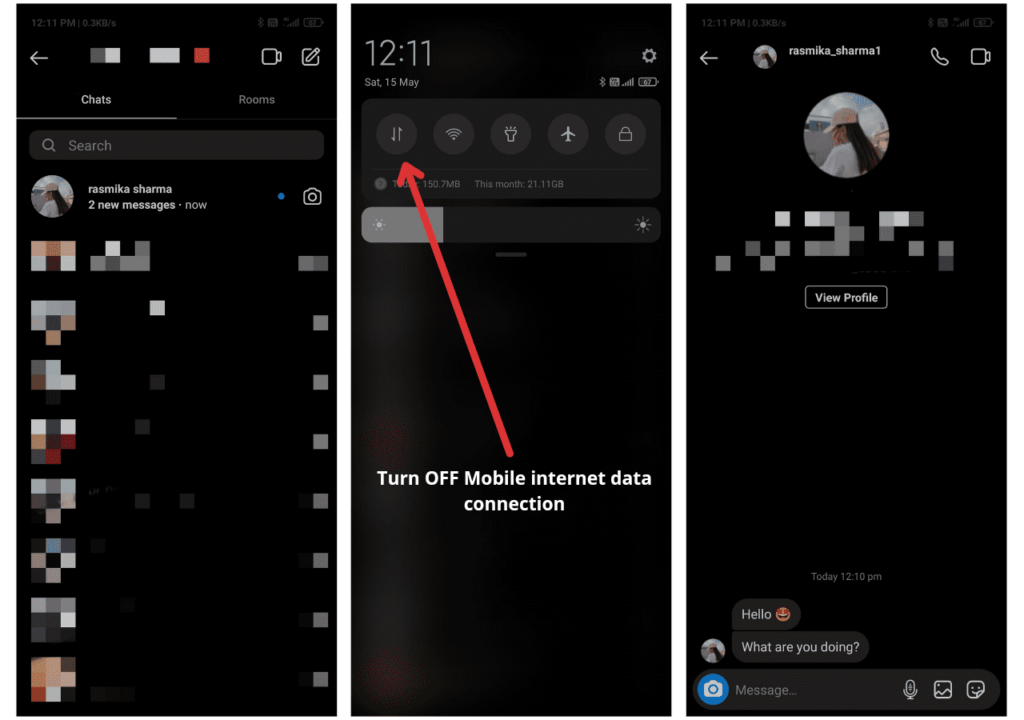
- First of all, you have to open the Instagram Direct chat Message section.
- Then turn off your mobile internet data connection in your smartphone.
- After that, you have to read the Instagram messages in the direct message section.
- Then you have to be logged out of your Instagram account but make sure your mobile internet data connection remains turned OFF.
- After that, you can turn on your mobile internet data connection on your phone.
- Lastly, login to your Instagram account again, that’s it. You will find that you have read the messages from Instagram, but the sender of the messages will not know that you have seen the messages.
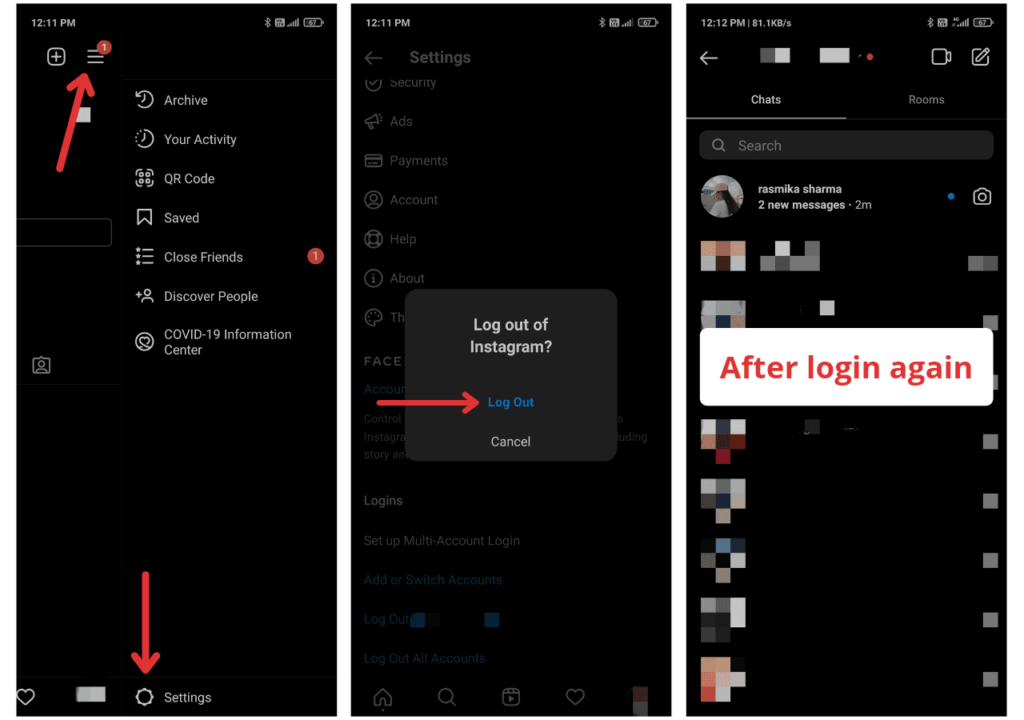
That’s how you can read instagram messages without being seen by the sender.
Also check :
- How to turn ON and turn OFF two factor authentication Instagram
- Best Insta hashtag generator apps
- Best apps for Instagram Posts
- How to delete my instagram account
I hope you liked this amazing trick of instagram. Read ApkMuz Blog regularly for amazing tricks and tips. Please do share this article and don’t forget to Like our Facebook page and follow us on Twitter.
