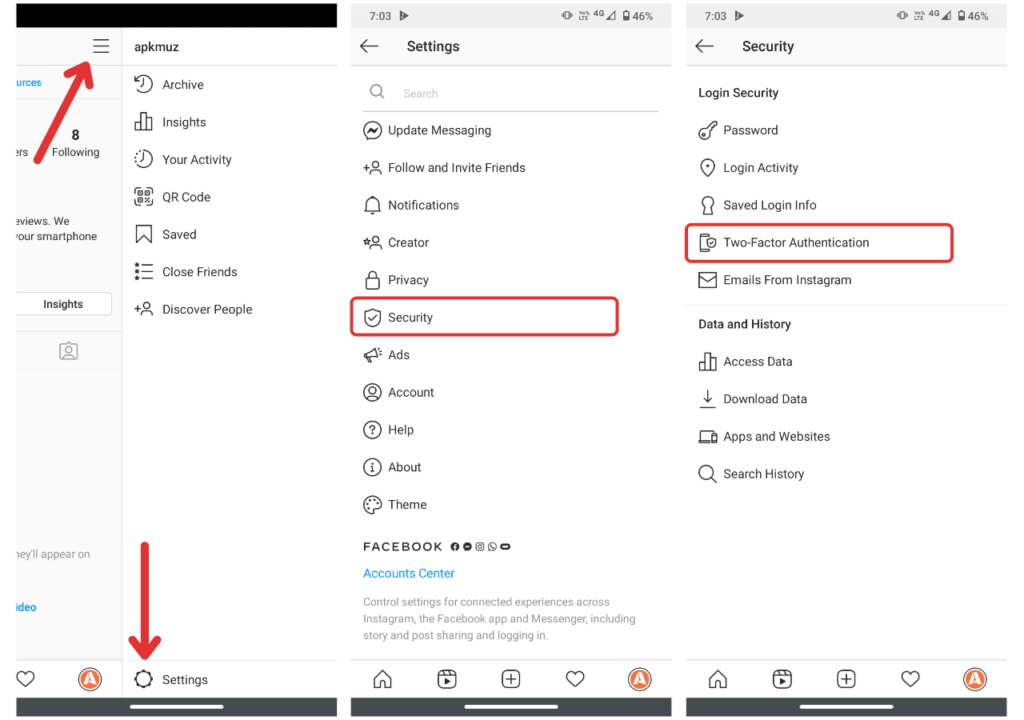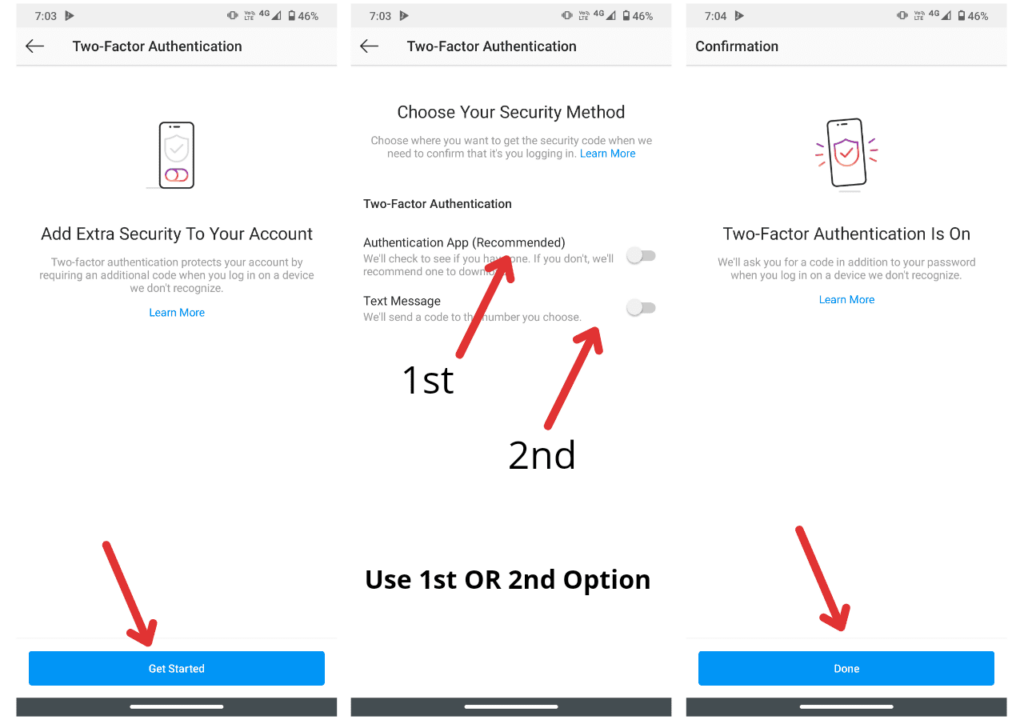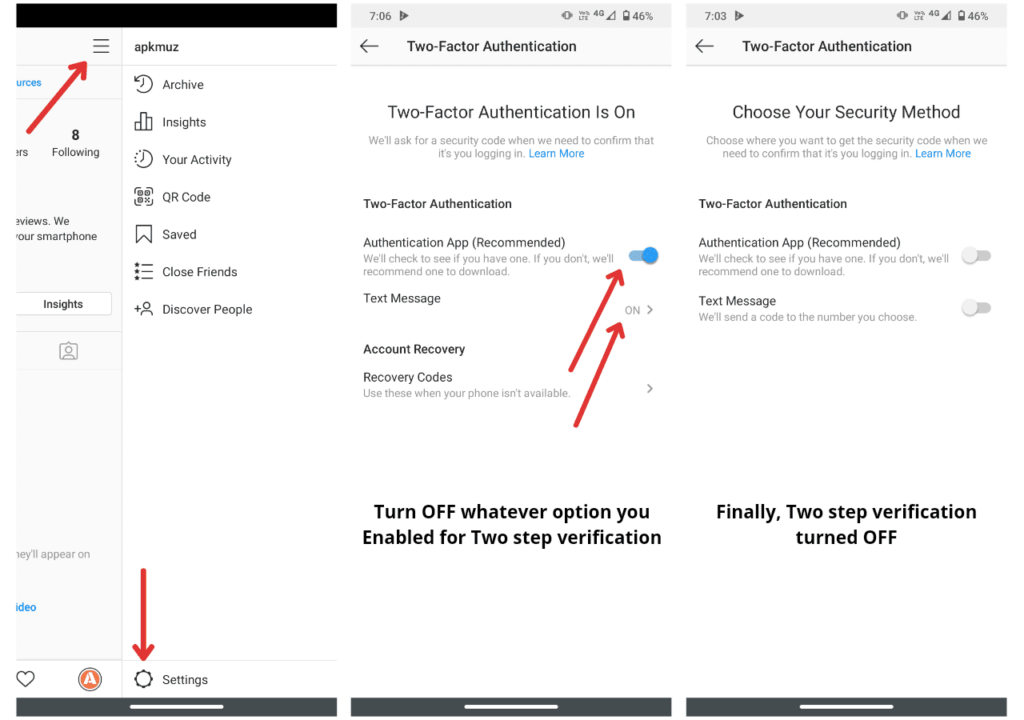The Two factor authentication or two step verification provides an extra layer of security to your account. With this security you have to enter a security code or OTP (one-time password) after login with your password to access your account.
Instagram provides two factor authentication security, let’s see how to Turn ON and Turn OFF two factor authentication on Instagram.
Turn on Two factor authentication on Instagram
- First of all, Open your instagram Account.
- Then, Go to the settings.
- After that, go to security settings.
- Next, Two-factor authentication option.
- Finally, choose a suitable method to Turn ON two-factor authentication security.
With the 1st method you need an authenticator app, you use Google authenticator or Microsoft Authenticator app for Two-factor authentication.
With the 2nd method you have to enter your mobile number to receive OTP code via Text message.
That’s how you can easily Turn ON Two-factor authentication on Instagram.
Turn OFF Two factor authentication on Instagram
- First of all, Open your instagram Account.
- Then, Go to settings.
- After that, go to security settings.
- Next, Two-factor authentication option.
- Finally, Turn OFF the Two factor authentication.
That’s how you can easily Turn OFF Two factor authentication on Instagram.
Also check :
- Best Android Insta hashtag generator apps
- Best apps for Instagram Posts
- How to use Stylish font for Instagram
I hope this informative post helped you to Turn ON or Turn OFF Two factor authentication on Instagram. Ask if you have any questions regarding this topic in comments.
Share this post with your friends and family. You can follow us on Twitter and like our Facebook page.