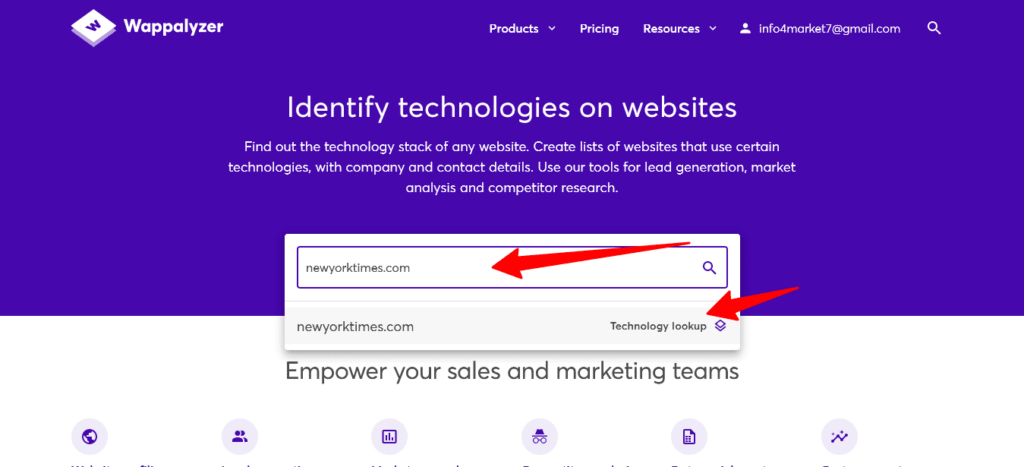Billions of websites are live on the internet but have you ever thought about which technologies are these websites using; if you’re a programmer or tech geek then you surely have these things in your mind. So let’s see which Website was Developed with which Technology and which servers and framework have used on it.
Know Website Technology :
There are many options are available through which we can easily detect website technology like a website programming language, server technology, CDNs, and more.
Also read : How to identify Fake and fraudulent Websites
1. Wappalyzer :
Wappalyzer is a website that provides all the technical information about website technology. To use this tool you have to visit www.wappalyzer.com and enter the website address on this tool to know the website technology of the website that you entered on this tool. See the screenshots for reference.
Chrome and Firefox extensions of Wappalyzer are also available, so you can easily technology lookup any website.
For example:- I want to know the unblocked games 66 website which programming language is used. just visit the website and click on the Wappalyzer extension and the information about this website appears.
2. Whatcms.org :
This is another online tool website that provides details of website technology of any website through scanning the website. You can detect website CMS and technology by entering the website address.
That’s how you can easily know website technology. I hope this informative post helped detect website technology. Share this post and Don’t forget to follow us on Pinterest, and Twitter, and Like our Facebook page.