Privacy is a basic requirement of every individual. Apple first introduced a privacy indicator feature in iOS 14. It helps to track apps accessing the camera and microphone through color dots. However, this feature is launched on the Android 12 version.
You can also get a privacy indicator feature on all Android phones too. Follow this article to get the privacy indicator feature on your Android Phone.
People Also Read:
Steps to get privacy indicator feature on Android :
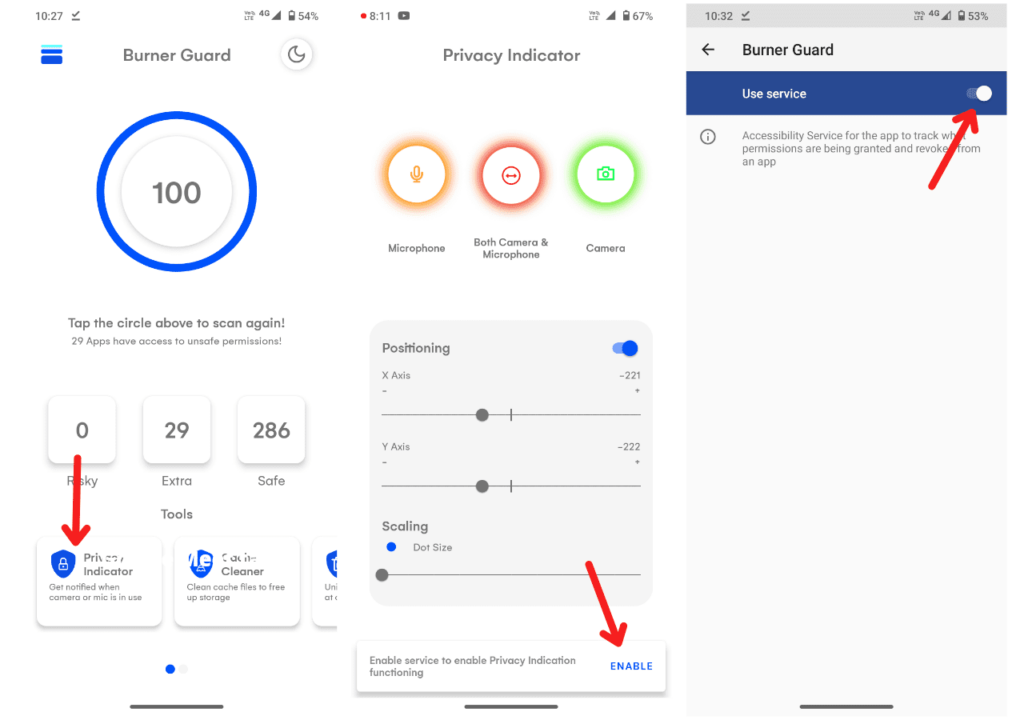 STEP 1: First, you have to use Burner Guard App, it’s a privacy-focused app, and provides privacy indicators and other privacy features. So download Burner Guard App from PlayStore.
STEP 1: First, you have to use Burner Guard App, it’s a privacy-focused app, and provides privacy indicators and other privacy features. So download Burner Guard App from PlayStore.
STEP 2: After that, you will see the privacy indicator feature option at the bottom. Tap on that privacy indicator.
Also Read: How to Change font style on WhatsApp
STEP 3: Give permission for the privacy indicator (enable accessibility for privacy indicator).
STEP 4: Lastly, adjust the position and size of the privacy indicator dot. Done. Now you get notified through the privacy indicator with green, orange, and red color dots.
That’s how you can easily get the privacy indicator feature on the android phone, the same as an iPhone after the iOS 14 update.
If you have an android 12 or a later version then you get the Privacy indicator feature by default by Android OS.
People Also Read : Delete Pages From a PDF
- How to Hide Messages on Lock screen on Android
- How to Check the Android version in your Android phone
I hope this article helped you to add the privacy indicator feature on your Android phone. Don’t forget to share this article with your friends and family to give them the benefit of this privacy indicator feature on their Android devices.
Don’t forget to Like us on our Facebook page and follow us on Twitter for the latest updates.

2 Comments
Awesome feature.
Thanks Shivam for your kind words. Stay connected with ApkMuz for more content like this.
Have a Good Day.