Google is regularly launching Android updates and making new improvements to the Android operating system. But do you know what is your Android version on your Android phone? If not then follow this article to know how to check the Android version.
People Also Read : How to Update Android phone
Steps to Check Android version :
- First, open the settings menu on your android phone.
- Then, go to about or about the phone in the settings menu.
- Finally, here you will see the Android version and other information about your phone.
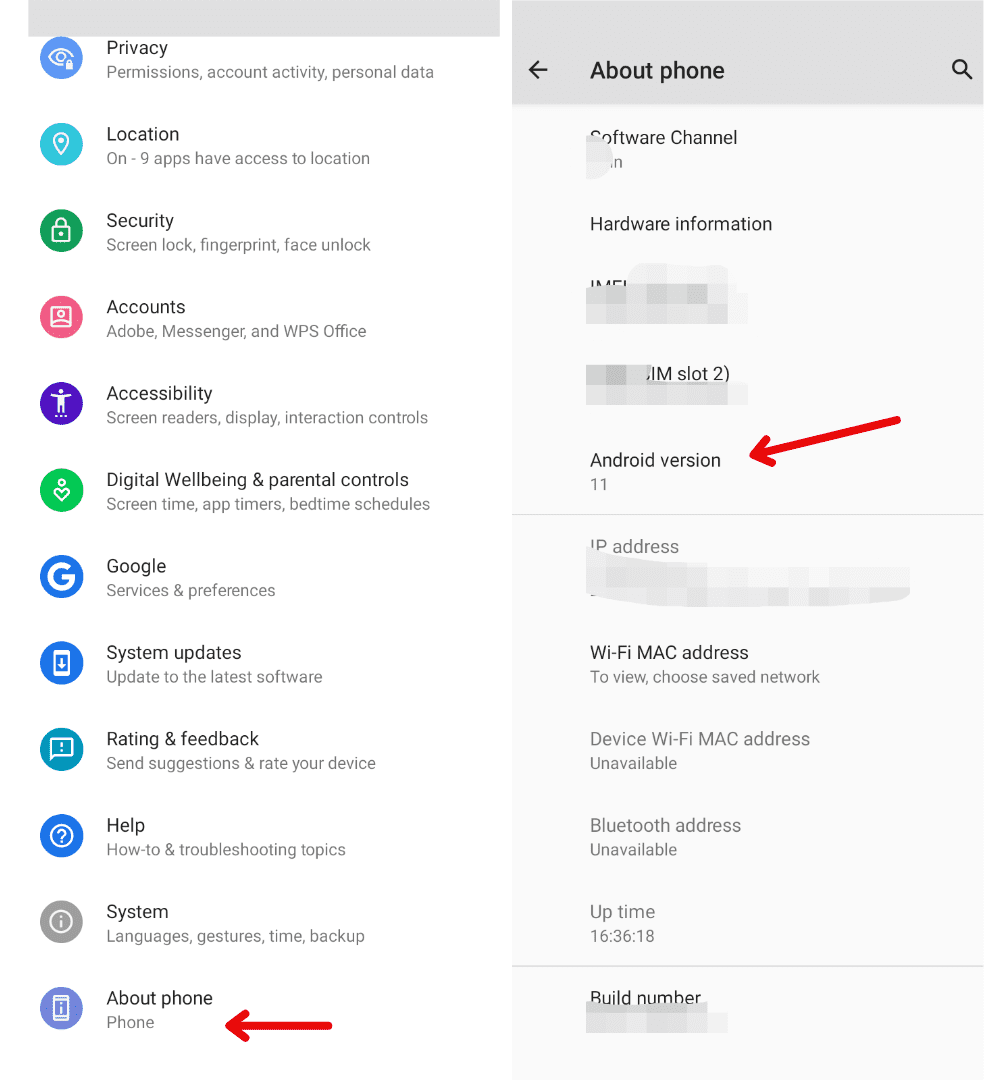
OR

- Open phone settings and search Android and you will get all the details in the About phone option.
That’s how you can easily check and know your Android version on your Android smartphone.
I hope this post helped you to check your Android version. Share this post and Don’t forget to follow on Twitter and Facebook page.
