Messages are sensitive things and they should be protected from unknown people. If you noticed your messages are showing on your lock screen and anyone can read and strip your privacy. So you should hide messages on the lock screen on Android to protect your privacy.
Let’s see how you can hide messages on the lock screen.
Steps to Hide messages on Lock screen :
There are total two methods to hide messages on Lock screen.
Method 1 :
- Open settings
- Go to the Display settings
- Then click on Lock screen display
- Now tap on Lock screen option
- You can choose Show sensitive content only when Unlocked OR Don’t show notification at all.
Method 2 :
- Open settings
- Go to apps and notifications
- Tap on Notifications
- Sensitive notifications should be Unchecked or Turned OFF.
That’s how you can easily hide your sensitive messages on lock screen and save your privacy.
Also check :
- How to delete junk files in Android
- How to find hidden apps on Android phone
- How to Restore deleted Contacts on Android phone
I hope this tiny tutorial helped you to hide messages on the Lock screen on Android phone. Share this article with friends and family. Ask your queries on comments and don’t forget to Like us on our Facebook page and follow on Twitter.

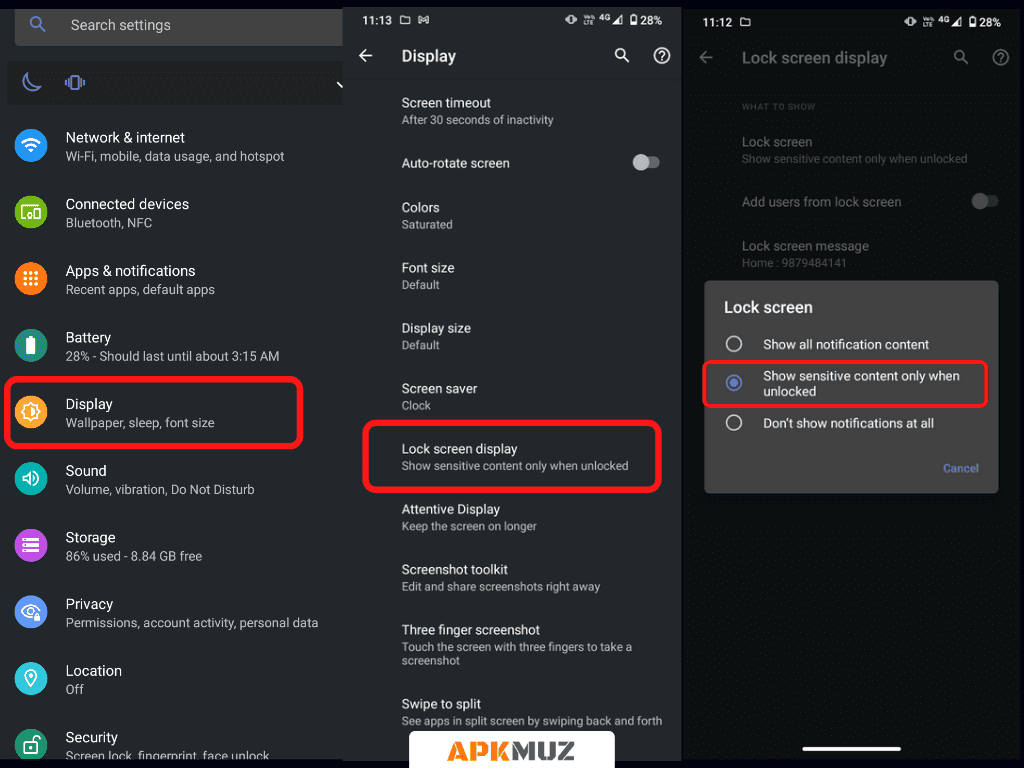
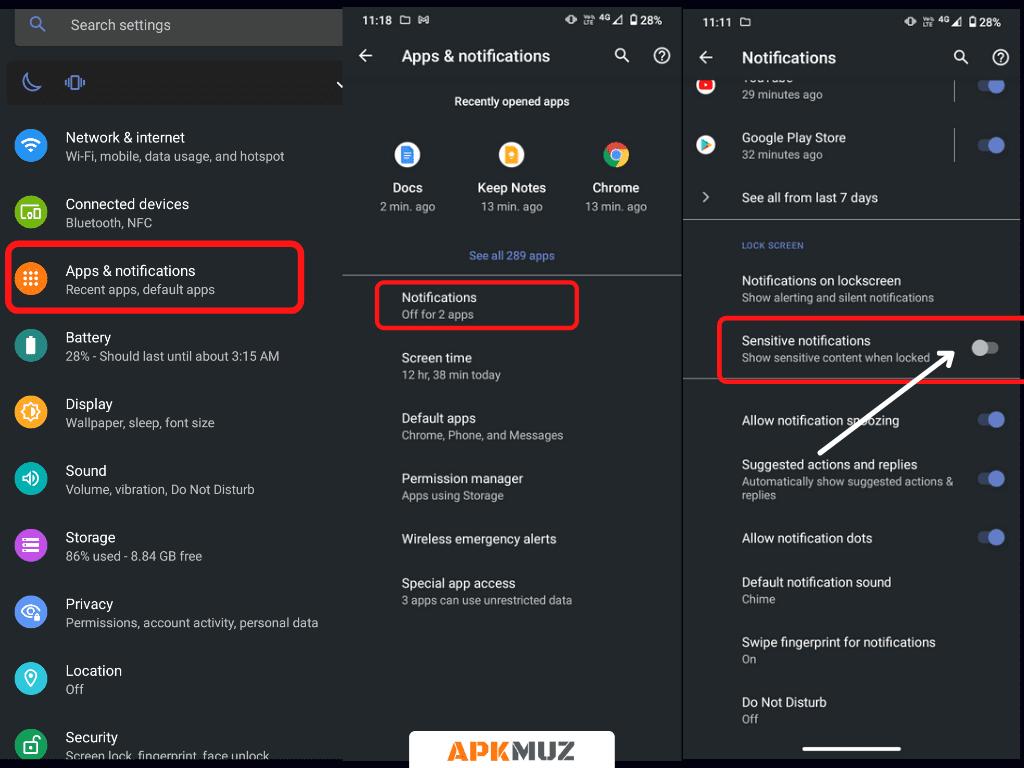
2 Comments
Good to be back and even better to see you still publish these tech-friendly resources. Well done.
Ryan
Thanks Ryan for your appreciation:). Stay connected for more and more techie content.