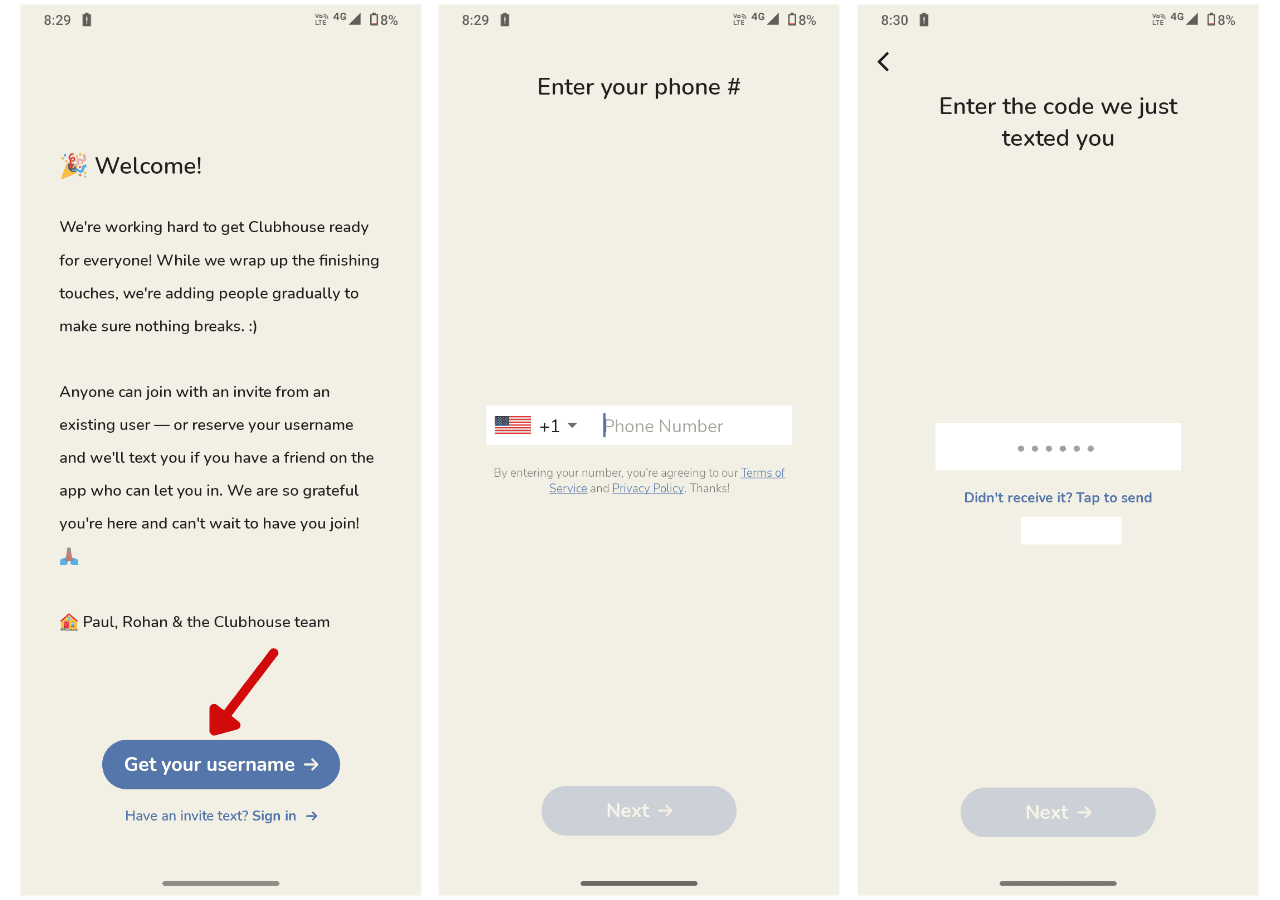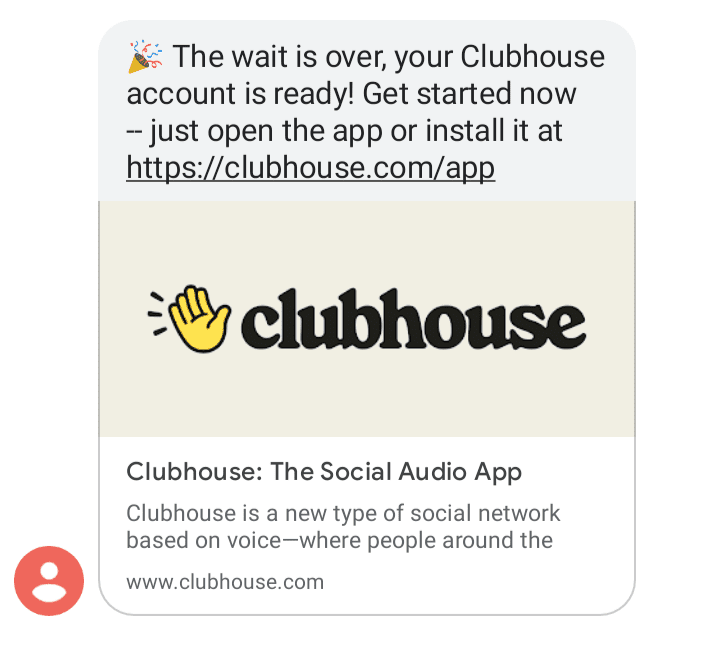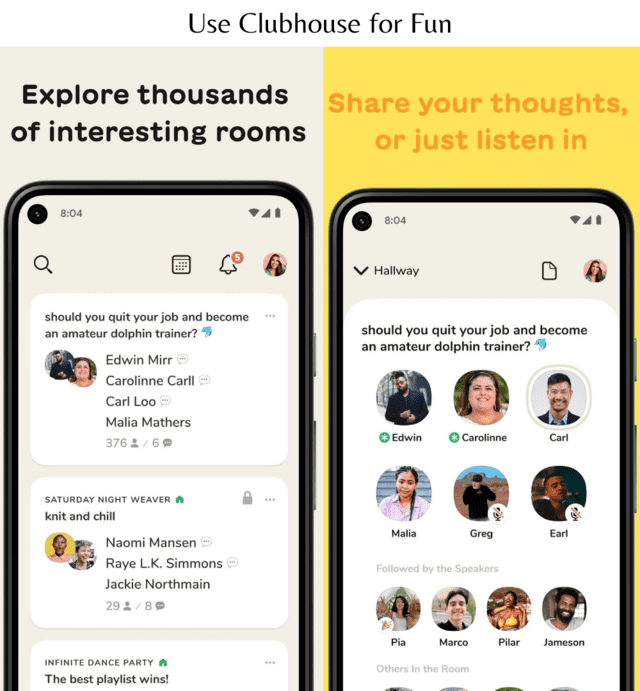The clubhouse became popular during the Covid-19 lockdown, especially when Elon Musk hosted a room on it. Clubhouse app is a social app with which you can connect and communicate with different groups of chat or discussion. Let’s see how you can make a clubhouse account and join Clubhouse easily Step by Step.
People Also read : How to Delete Clubhouse account
Steps for Make Clubhouse account :
STEP 1 : First, you have to install the Clubhouse app if you want to join Clubhouse. The app is available for both Android and iOS.
Clubhouse for Android : Download
Clubhouse for iOS : Download
STEP 2 : Create your username (write username that you want)
STEP 3 : Add your phone number and verify with OTP.
STEP 4 : Clubhouse will notify you by SMS when your account gets ready to use. (You have to wait till your account is ready)
Finally, when your account will be created you get an SMS “The wait is over, your Clubhouse account is ready! Get started now — just open the app”
That’s how you can create a Clubhouse account and join Clubhouse easily with the Clubhouse app for Android and iOS devices.
Also read : Turn ON two-step verification on Instagram account
How to Use Clubhouse :
- You can use Clubhouse to connect with like-minded people.
- You can join different rooms in Clubhouse in which you can talk and discuss your thoughts with your voice within a group of people without any privacy issues. You can listen to others if you don’t want to talk.
- It can be used as a podcasting platform and host your show.
- The platform itself is very interesting, you should surely try this social platform and share your experiences.
That’s how you can Join and Use Clubhouse for Fun.
Also check :
- How to remove Pinterest from Google search
- How to Change Font Style in WhatsApp
- How to Turn OFF two-factor authentication on Instagram
- How to delete Reddit account on App or Phone
I hope this post helped you to make a Clubhouse account and use the Clubhouse platform. Share this post with your friends and family and Don’t forget to follow us on Twitter and Like our Facebook page
![How to Make Clubhouse account 2022 [Step by Step] Make clubhouse account](https://apkmuz.com/wp-content/uploads/2022/05/make_clubhouse_account-1024x576.png)