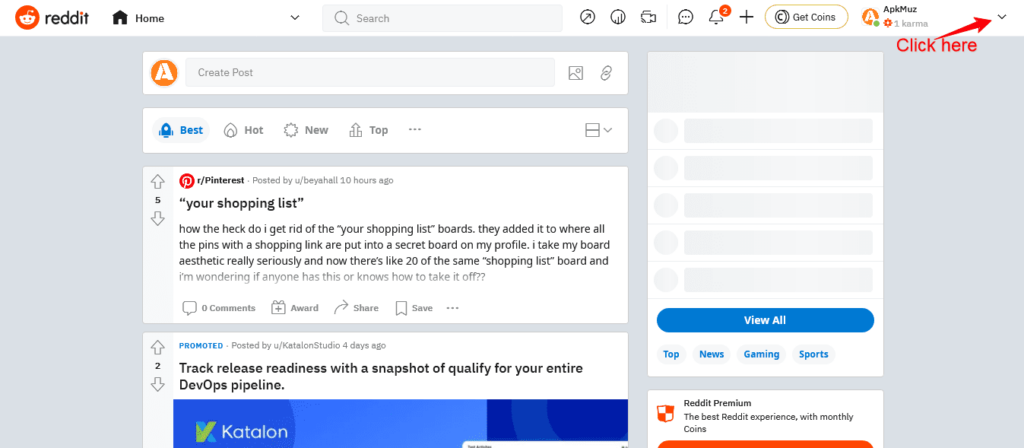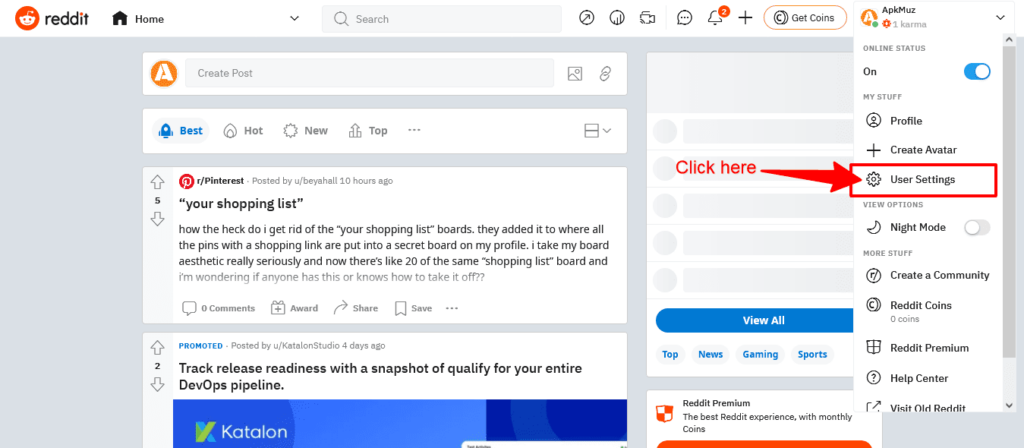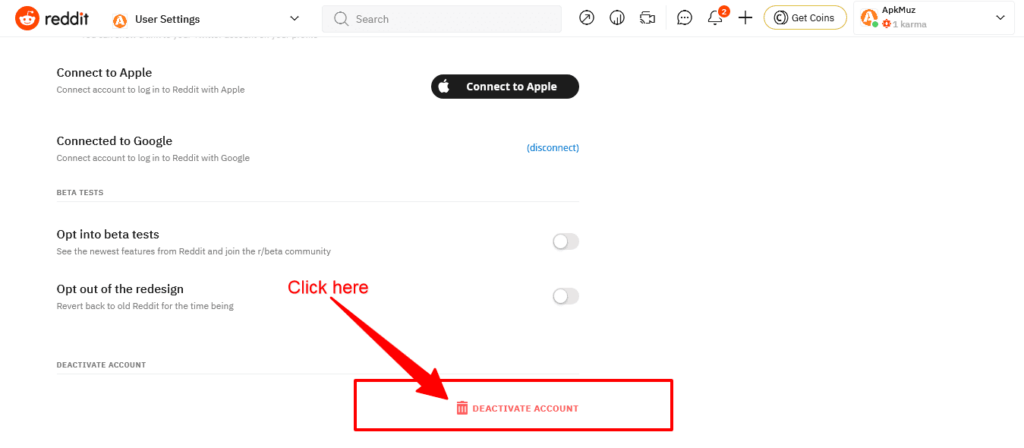Reddit is one of the largest forums. You can delete your Reddit account if you’re annoyed with its strict rules. In this article, we have described how you can delete Reddit account on your App or Phone, and PC. You can’t delete a Reddit account on the app because Reddit does not provide a direct option to delete the Reddit account on the app. So you have to use a web browser to log in to your Reddit account to delete it.
Delete Reddit Account on Phone
You can use this method on both Android, iPhone, and Ipad. You have to use a web browser to do it.
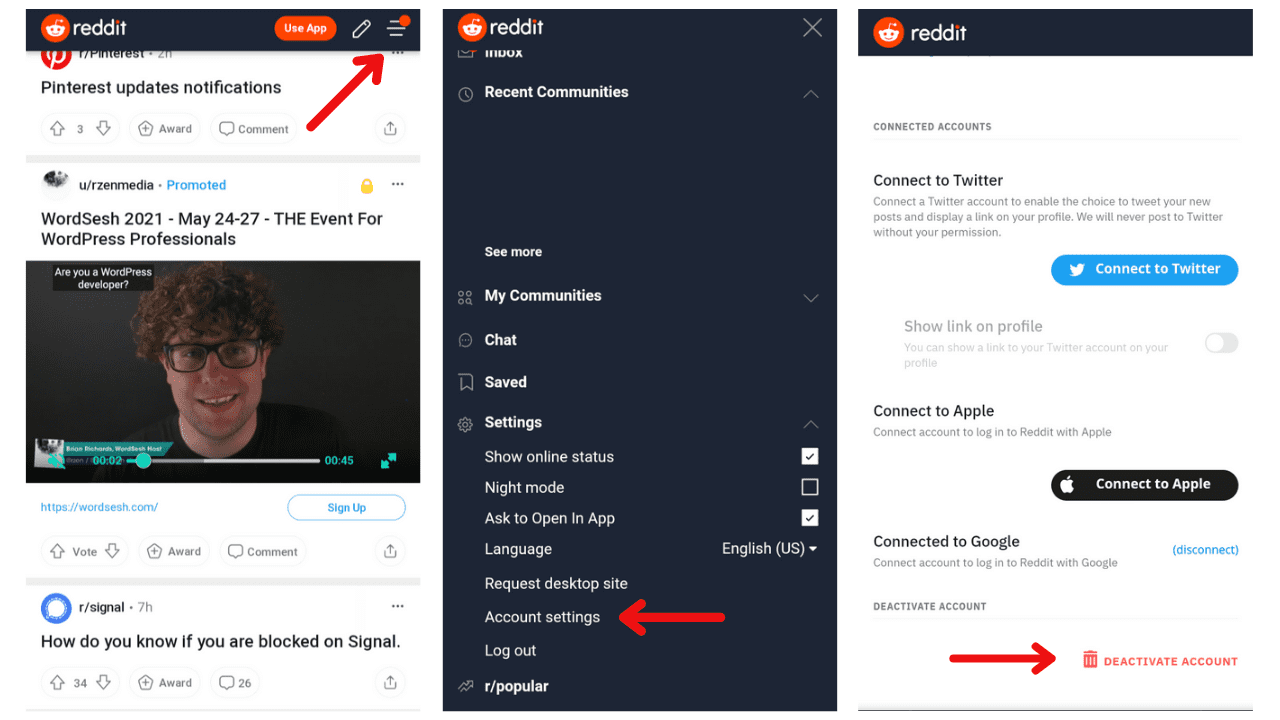
Your all Account data will be deleted after proceeding with this step so make sure you download Reddit Account data if you want.
- First of all, open Reddit on your phone and log in to your Reddit account.
- Then, open the menu (you can see the menu icon in the top right corner).
- After that, click on the Settings, then Account settings.
- Then, you’ll see the Deactivate Account option at last or at the bottom in Account settings.
- Simply, Click on Deactivate Account and your account will be deleted soon.
That’s how you can easily delete a Reddit accounts on your phone no matter whether it’s iPhone or Android. As we told you previously you can not directly Delete your Reddit account on the app.
Steps to Delete Reddit Account on PC :
- First of all, Open the Reddit website on your Mac or windows and sign in to your account. [recommended browsers: Chrome, Firefox, Opera]
- Then, open the menu in the top right corner as you can see on the screenshot.
- After that, Click on User settings on the Menu. You can see the screenshot given below for reference.
- Then, you will see Account settings. Simply, go to the bottom of the page in account settings, and you’ll see the red Deactivate Account option. See the screenshot for reference.
- Finally, Click on the Deactivate Account option, this will delete your Reddit account after that by the Reddit.
Note: Make sure you’re ready to delete your Reddit Account because once it proceeds you can’t reverse this procedure. All the Reddit data including Reddit comments will be deleted after you did the account deactivation.
That’s how you can easily delete Reddit on a desktop computer or laptop in Mac, Windows, and on Chromebook, etc.
FAQs (Frequently asked questions)
1. What happens after deleting the Reddit account?
Answer: All the posts and Reddit comments will be deleted and your whole account deleted from Reddit so it’s important to download your account data before you delete your Reddit account.
2. What’s Reddit Deactivate vs Delete?
Answer: Reddit provides a Deactivate Account option, you can use it to delete your Reddit Account. Reddit takes some time before deleting your Reddit account.
3. Can I Delete the Reddit account on my iPhone with this method?
Answer: Yes, you can easily delete your Reddit account on your iPhone using a web browser (Chrome, Safari, or Opera). Simply log in to your Reddit account on the browser and follow this tutorial.
That’s how you can easily delete your Reddit account on a mobile phone but you can’t delete the Reddit account directly through the Reddit app.
Also check :
- How to Delete Telegram account
- How to Delete Instagram account
- How to Delete all Emails at once on Gmail
- How to Delete junk files on Android Phone
I hope this article helped you to delete your Reddit account. Comment your queries or questions. Share this article and don’t forget to Like our Facebook page and follow us on Twitter.
![How to Delete Reddit account on App or Phone and PC [Step by Step] Delete Reddit account on app or phone](https://apkmuz.com/wp-content/uploads/2021/05/Delete_Reddit_account-1024x569.png)