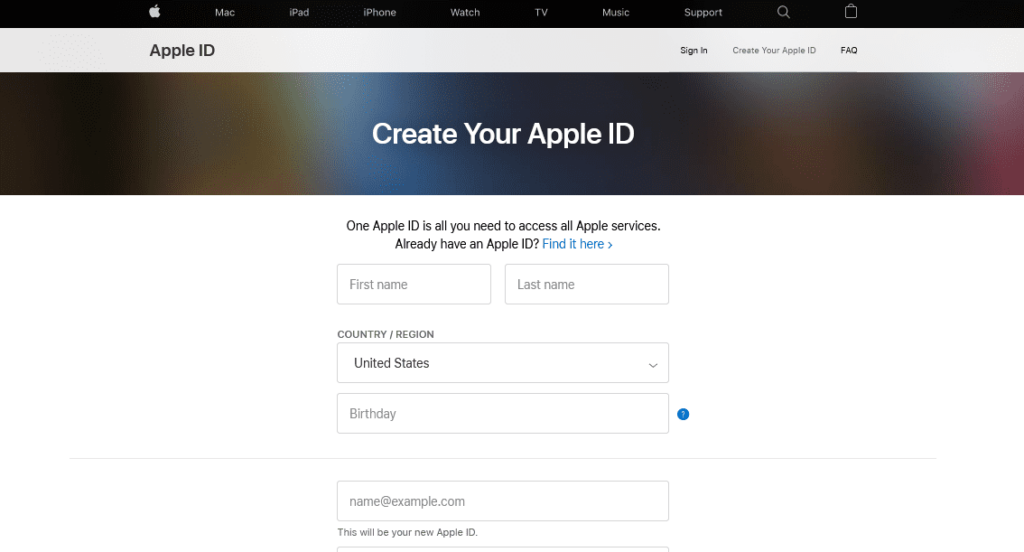Apple ID is the most important part of the Apple ecosystem. It connects all the Apple services together under one personalized ID called Apple ID. It is similar to Gmail ID. You need to make an Apple ID online for the newly purchased Apple iPhone to use it.
Let’s see how you can create an Apple ID in less than a minute without a credit card.
Steps to Make Apple ID :
STEP 1: First of all, Open your web browser In any device you have to access and go to the website: https://appleid.apple.com/account.
STEP 2: Then, fill in all the details in the form to create an Apple ID for yourself.
STEP 3: After that, you’ll get OTP on your email address and phone number that you have to verify to activate your Apple ID account.
STEP 4: Once you verify your email address and phone number with OTP, you get your New Apple ID and Apple Account.
The email address you used for signing up for your Apple account is your Apple ID.
That’s how you can easily create Apple ID online for your device.
You can make an apple id on any device, you can create Apple ID on iPhone, Android, iPad, Mac, any device. You just need a web browser to sign up for the New Apple ID, that is it.
Apple ID is connected to all the Apple services like Apple cloud, iTunes, AppStore, etc. So make sure you carefully handle your Apple ID or your data and privacy could be comprised.
I hope you liked this article and this article helped you to make an apple id. If you still have any doubt regarding Apple ID then you can comment below, we will try to answer your queries as soon as possible.
Also check:
- How to make Clubhouse account
- Turn ON two-factor authentication on Instagram
- Get Backup codes for Instagram
- How to find Mac address on iPhone
Share this article to help others to create Apple ID and follow us on Twitter and Like our Facebook page to get the latest updates.
![How to Make Apple ID without Credit card [Step by Step] Make apple id](https://apkmuz.com/wp-content/uploads/2021/06/make_apple_id-1024x569.png)