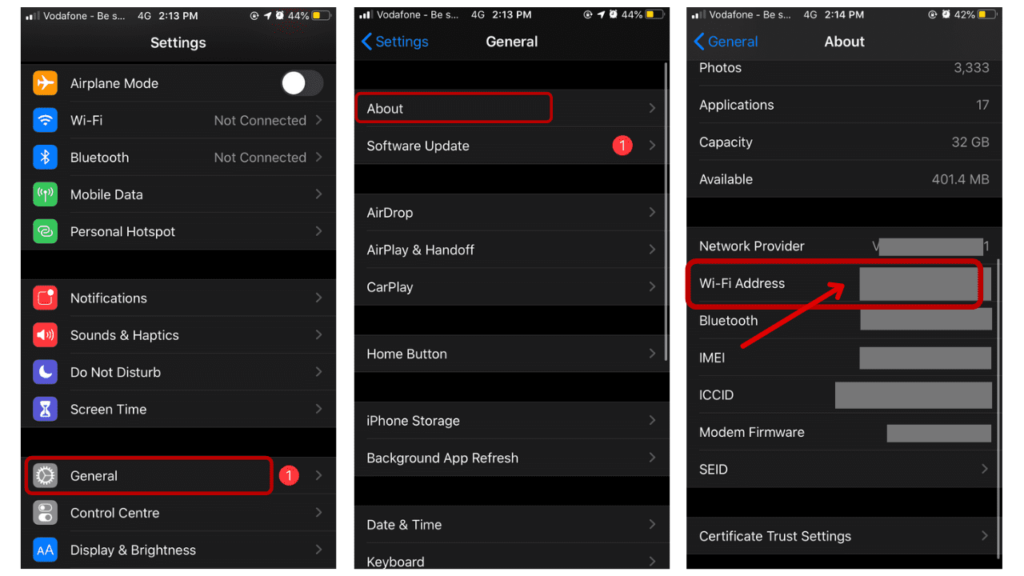MAC address stands for Media Access Control address. It is a unique and specific identity of a device that helps us to identify the device’s identity while it’s connected to the network. It is also called the physical or hardware address of a particular device.
Let’s see How to find a MAC address on iPhone.
Steps to Find iPhone MAC address :
Step 1 : First of all, Open the settings in your iPhone device.
Step 2 : Then, Go to the General settings in settings menu.
Step 3 : Next, click on About option in General settings.
Step 4 : Finally, you will get your iPhone MAC address and other important information here. We have hided MAC address in screenshot for security reasons.
MAC address is really important information of your device, never share your device important information anywhere.
Also check :
- Best Apps for Instagram Posts
- How to Change font style in WhatsApp
- How to get fancy font for Instagram
- How to Cancel Audible membership
I hope you this post helped you to find iPhone MAC address on your iPhone. Share this post on social media and with friends and family. Don’t forget to Like our Facebook page and follow us on Twitter.
![How to find iPhone MAC address Fast [Step by Step] How to find iphone Mac address](https://apkmuz.com/wp-content/uploads/2021/05/how-to-find-iphone-mac-address-1024x569.jpeg)