Instagram backup codes (also known as Instagram recovery codes) are very helpful for you to log in to your Instagram account whenever you can’t log in to your Instagram account, especially when you forget a password or have two-factor authentication issues. Don’t worry, it is easy to generate backup codes for Instagram account. We have given Step by Step information to help you to generate Instagram backup codes.
People also Read :
- How to turn ON and turn OFF two-factor authentication Instagram
- How to Download Instagram Story With Music
Steps to Generate Backup codes for Instagram :

STEP 1: First of all, open the Instagram app. Then, go to your Instagram profile by tapping on your profile picture button right corner of the app.
STEP 2: After that, go to the settings menu, then go to the Security settings.
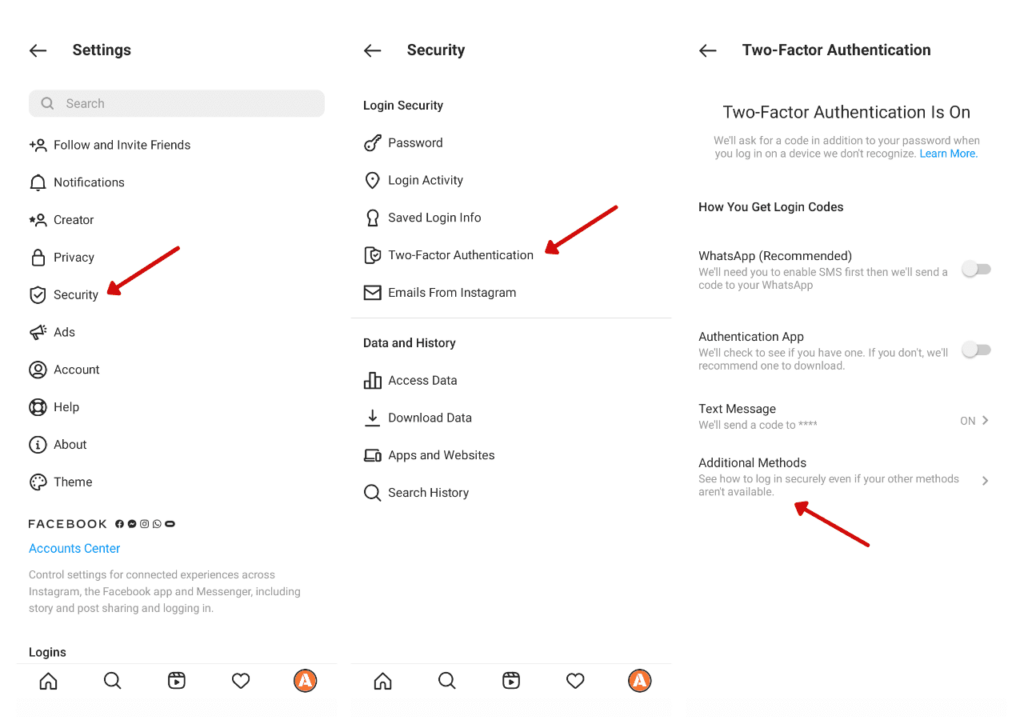
STEP 3: Next, tap on the Two-factor authentication settings in the security settings menu.
STEP 4: In the Two-factor authentication settings, you will see the last option “Additional methods” Click on it.
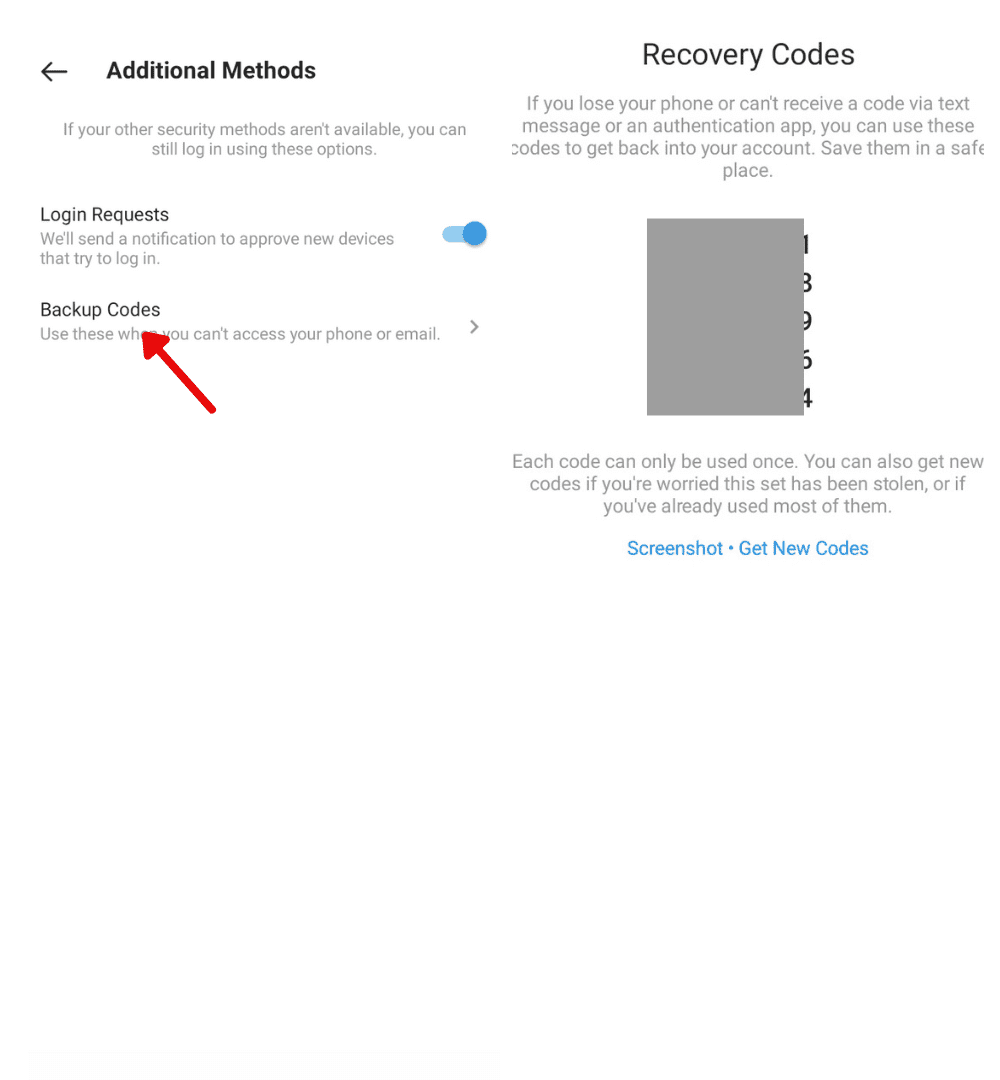
STEP 5: Then, on the next screen you get the option Backup codes, Click on it and your Instagram backup codes will appear on your screen. Take the screenshot of it or Copy the Backup codes.
That’s how you can easily generate backup codes for your Instagram account. You don’t need any other Instagram backup code generator, you can simply through the Instagram app.
Important Note :
Make sure you keep or save your backup codes to a secure place because they can be used for your Instagram account login and recovery.
People also Read :
- Instagram hashtag Generator Apps
- Best apps for Instagram Posts
- How to Use the stylish font for Instagram
How to Cancel your Instagram backup codes or recovery codes :
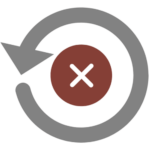
If you want to cancel your generated backup codes for whatever reason you can also cancel them and these codes won’t work in the future.
STEP 1: Go to settings in your Instagram app.
STEP 2: After that, go to security settings and tap on the Two-factor authentication.
STEP 3: Next, click on the Backup codes, and click on the Get new codes. Now, only newly generated codes will work, and the previous codes won’t work anymore.
That’s how in 3 simple steps you can easily cancel your previously generated backup codes and generate new backup codes on Instagram.
I hope this post helped you to generate Instagram backup codes. If you need further assistance regarding Instagram backup codes you can comment below.
![How to Generate Backup codes for Instagram 2022 [With Screenshots] Instagram Backup codes generate](https://apkmuz.com/wp-content/uploads/2022/06/instagram-backup-codes-generate-1024x576.jpg)