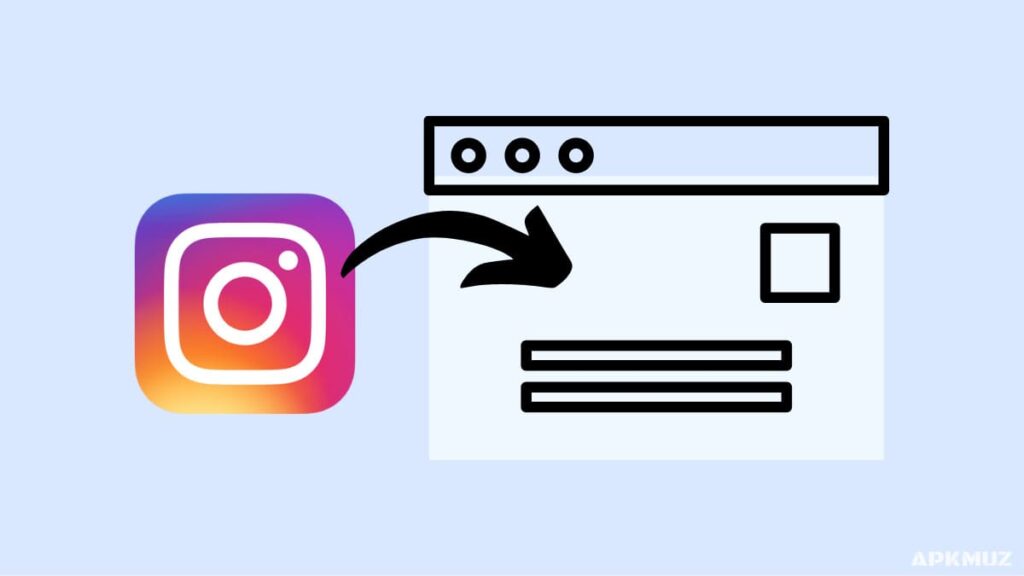The Instagram feed can be beneficial for your website, it can be helpful to engage website visitors with your website, and also it is helpful to get more exposure on your Instagram profile so you get followers to your Instagram. You can easily embed your Instagram feed and also Instagram posts and profiles. Let’s see how to embed the Instagram feed on the website.
People also Read : How to Generate Instagram backup codes
Embed Instagram Feed on HTML website :
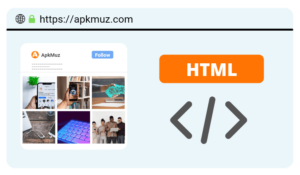
Instagram directly does not provides an Instagram feed embed code to embed Instagram feed so we need to rely on third-party tools. There are so many tools available in the market to embed social media feeds.
Some of them are as follows Taggbox, Curator.io, SnapWidget, etc. you can check out all of these, all provide free service with certain limitations but you can buy their premium plan if you have high requirements.
How to use :
All these platforms have the same procedure to the embed Instagram feed,
- Simply, create an account on Taggbox or Curator.io or SnapWidget
- then connect your Instagram account
- then simply set up or organize your Instagram feed on the platform
- After that Generate an embed code of your Instagram feed.
- At the end Copy the embed code and paste it on your website where you want to showcase your Instagram feed.
You can use this method on any website. You have to just paste Embed code on your website to showcase your Instagram feed on your website.
People also Read :
- How to Use Two-factor authentication on Instagram
- How to Use Dark Mode on the Instagram Web version
- How to Download Instagram Videos Online
Embed Instagram feed on WordPress website :

The website part about WordPress is that there are lots of plugins for your all requirements. For now, we are suggesting the following plugins for your Instagram feed :
You have to just install and activate any one of these two WordPress plugins, then you have to connect your Instagram account with the plugin. After that, you get customization options for your Instagram feed, then you have to paste the shortcode provided by the plugin on your website to showcase your Instagram feed.
Above mentioned plugins provide the best possible customization options for free but if you want you should have to purchase a premium plan.
How to Embed Instagram Post on Website :
Instagram officially provides support to embed Instagram posts.
- You have to simply log in to your Instagram account.
- Open the post that you want to embed
- Click on 3 dots on the top right corner of the Instagram post
- Click the Embed option and copy the Instagram embed code
- Now simply paste the copied embed code on your website where you want to showcase your Instagram post
Also check:
- How to set a username to a Facebook page
- How to delete an Instagram account permanently
- How to invite your friends to like your Facebook page
I hope this informative article helped you to embed Instagram feed on your website. Which tool are you using to embed your Instagram feed on your website? Share your thought in the comments. Share this article and Don’t forget to Like our Facebook page and follow us on Twitter.