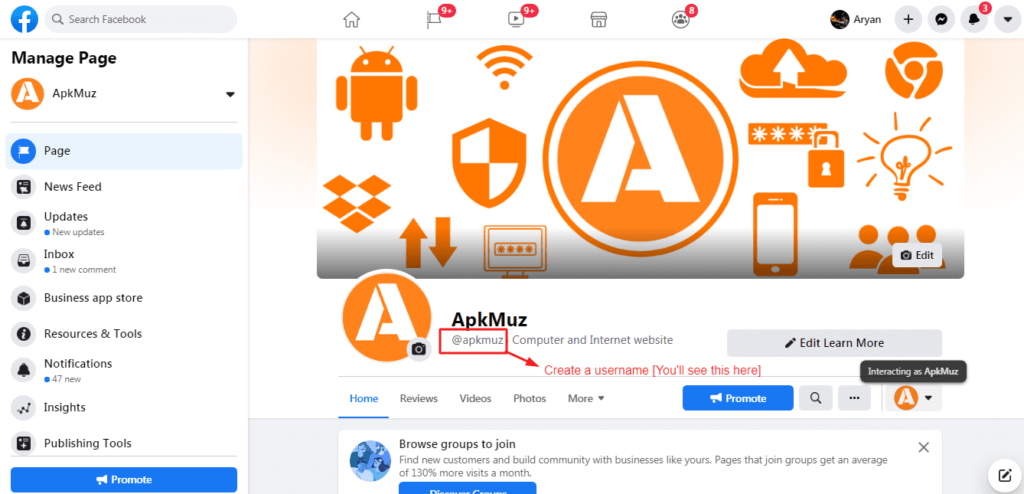What is Facebook Username?
Facebook username is a unique name given to each Facebook page and Facebook profile that helps to give a specific identity to the particular page or Facebook profile and distinguish two accounts with similar names.
A Facebook page is a great way for business awareness and exposure of your brand on the internet. It becomes really helpful to connect with more people to your brand. But without a Facebook page username, your page looks very unprofessional.
People Also Read : How to invite your friends to like your Facebook page
Here in this article, you are about to learn how to add a username to your Facebook page (add the custom username to your Facebook page). This will help you to use a custom URL or link to showcase your Facebook page. For an example : Facebook.com/username or fb.me/username
How to Add a Custom Username to your Facebook page :
Follow the steps given below to create a username for Facebook page.
STEP 1: First of all go to Facebook.com and log in to your Facebook account.
STEP 2: Go to Pages from the left side menu from the Facebook Newsfeed.
STEP 3: Create a new Facebook page or Open your already created Facebook page.
STEP 4: Fill in all required details like Facebook page name, description, page logo, etc.
STEP 5: After all these, you will see ‘@create username’ below the page title.
Before you should proceed to add a custom username to the Facebook page you have to follow Facebook’s guidelines for a Facebook page username.
Guidelines are given below to instantly avail Facebook page Username :
- You can’t use an already used username
- You can only use alphanumeric characters (A–Z, 0–9) and periods (“.”) in your username. You can’t use extensions like .com, .net, etc..
- You can’t use periods (“.”) and capitalization to differentiate usernames. For example, johnysmith99, Johny.Smith99 and johny.smith.99 are all considered the same username
- Your Facebook page must have a minimum of 25 likes.
- You can’t create a username for a newly created Facebook page if you have recently created too many Facebook pages.
- Your username must follow the Facebook terms.
Tricks to quickly get a custom username for your Facebook page :
- Complete 25 likes by inviting your Facebook friends to like your page. You get the invite friends to option on your homepage or first page or the front page of your Facebook page.
OR
- Add a new admin to your Facebook page and give all the admin access. (You can add your friend or family member as admin temporarily to claim a username.)
- Then your new admin instantly set or claims a new username for your Facebook page.
Hope this informative article is helpful to you to add a username to your Facebook page (custom Facebook username).
FAQs
Q. What if the Facebook page username is not available?
Ans. You can be creative by adding new words to your username; for example username: user page is not available then try my user page or bestuserpage. This will solve your Facebook username unavailability issue.
Q. Can I change the username after creating a new username?
Ans. Yes, you can easily change your Facebook page username anytime.
I hope this post helped you to add a username to your Facebook page. Share this article on social media platforms to help others. Don’t forget to like our Facebook page (www.facebook.com/apkmuz) and follow us on Twitter and Instagram.
For more ‘How to’ tutorials: https://apkmuz.com/category/how-to/
People also Read :
![How to Add Username to Facebook page [Tricks included] Change Facebook username](https://apkmuz.com/wp-content/uploads/2022/05/Facebook-username-1024x576.jpg)