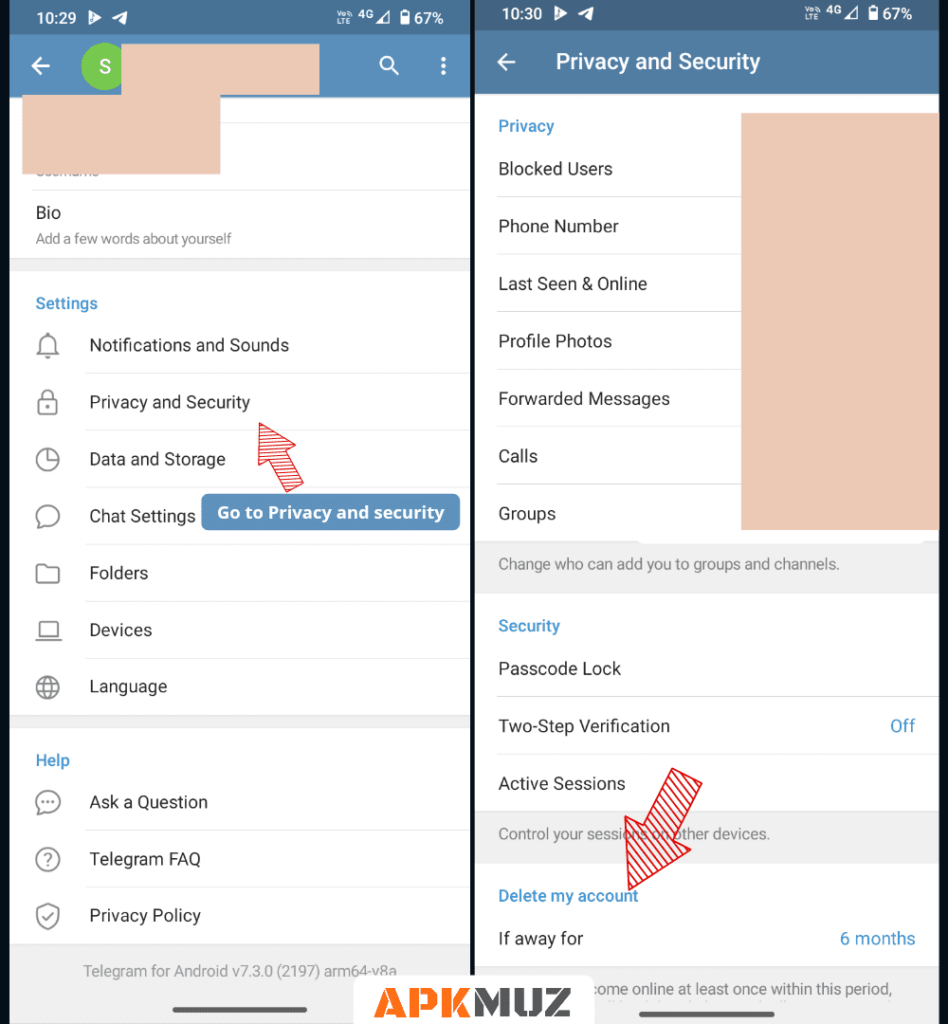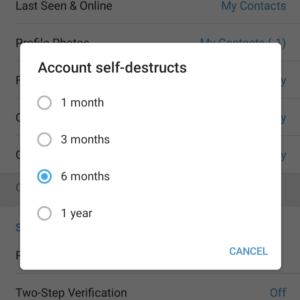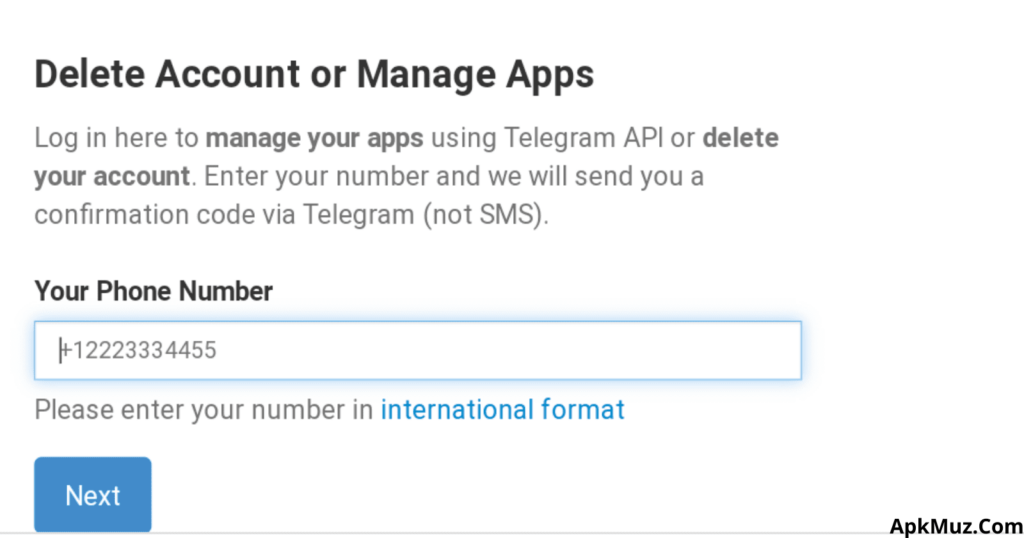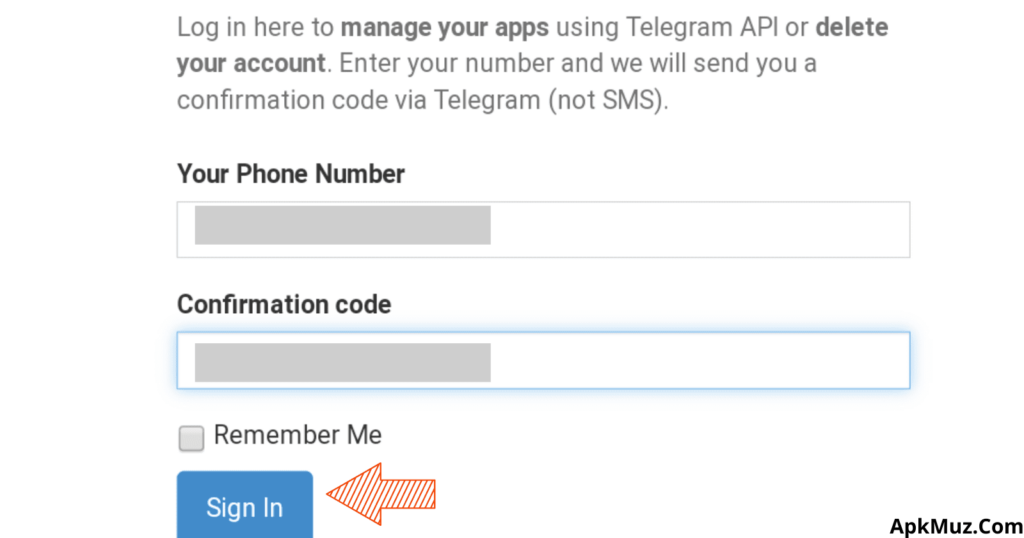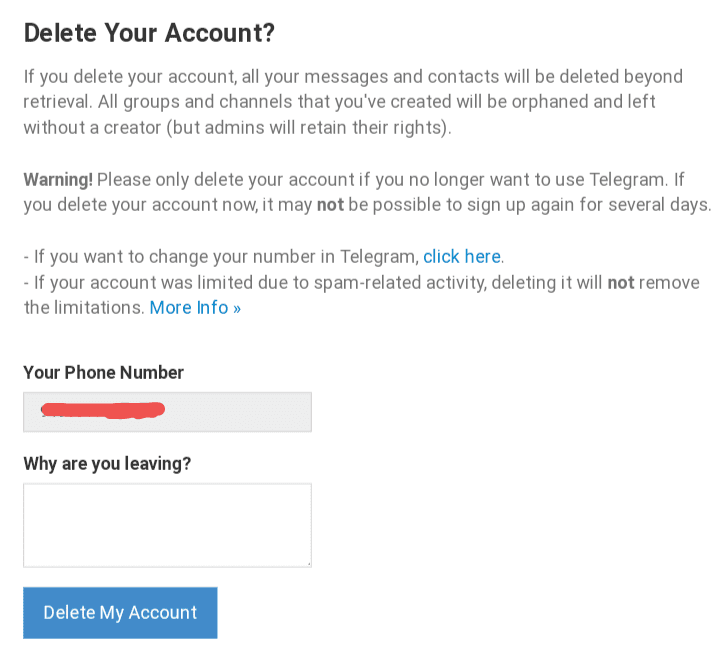Telegram is a free private messaging app with millions of users. It can be a good alternative to WhatsApp messenger but it also has privacy issues because all the messages are not end-to-end encrypted on telegram except for telegram secret chat. So if you are concerned about this privacy issue and want to delete your Telegram account permanently then you should follow this article.
Steps to Delete Telegram account permanently :
There are two methods through which you can easily delete your telegram account and both methods are mentioned below :
Method 1 : Self-destructs (Delete with telegram app)
STEP 1: First of all open the telegram app. Then, go to Privacy and security settings in the settings menu in the Telegram app.
- You will see the Delete my account option with a time option such as 1 month, 3 months, 6 months, and 1 year.
- You can simply choose the time after that your account self-destructs (the account will automatically be deleted) if you stay away from telegram (if not use telegram for a set time period)
People also Read :
Method 2 : Manually Delete Telegram Account
STEP 1 : First of all, go to the Telegram Deactivation page. See the screenshot given below.
STEP 2 : After that, enter the registered phone number (with country code) of your telegram account and click on the Next button. See the screenshot given below for reference.
STEP 3 : Then, you will receive a confirmation code on your telegram app, simply enter the confirmation code and click on the sign-in button.
STEP 4 : Finally, you can delete your telegram account permanently by clicking on the Delete My Account button. See the screenshot given below.
I hope this tiny tutorial article will help you to delete your Telegram account. You can share this post with your friends and family so they can also know about this privacy issue on telegram, and they can delete their Telegram accounts if they want. Don’t forget to follow APKMUZ on Twitter and Pinterest, and like our Facebook page.
![How to Delete Telegram account Permanently [Step By Step] 2022 Delete telegram account permanently](https://apkmuz.com/wp-content/uploads/2022/06/delete-telegram-account-1024x576.jpg)