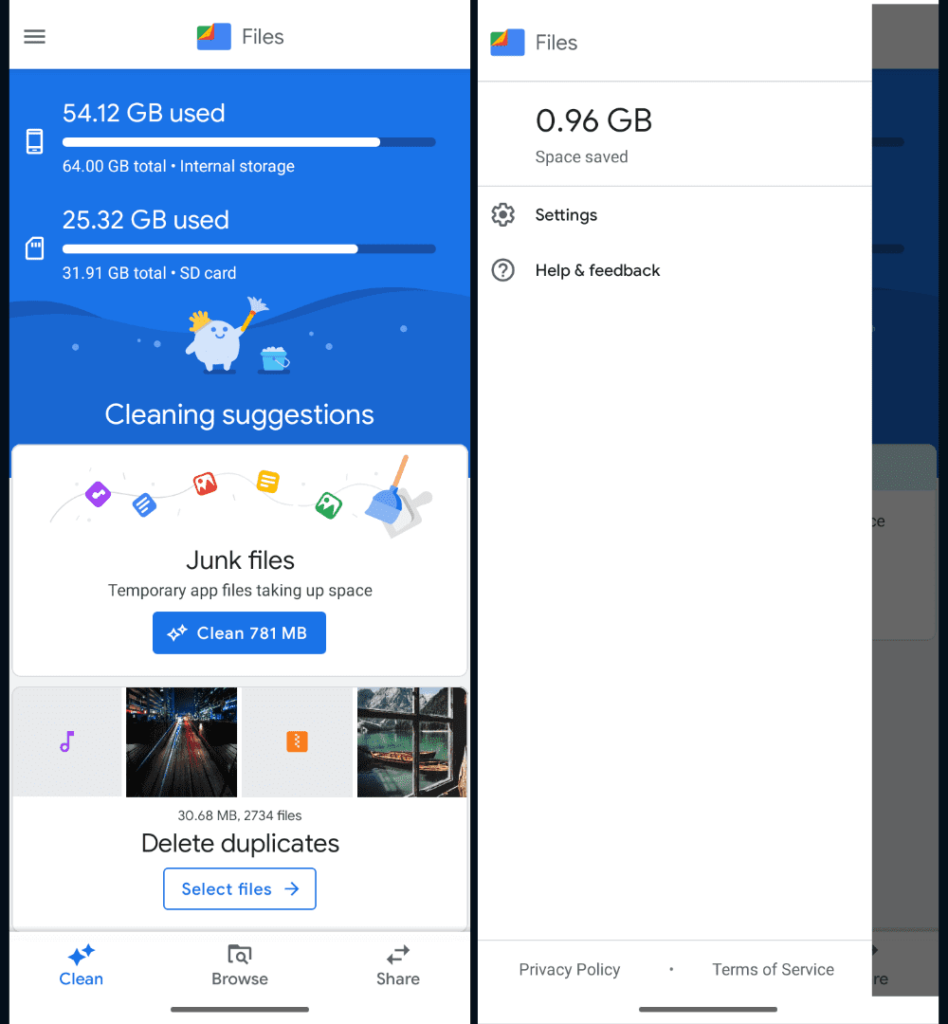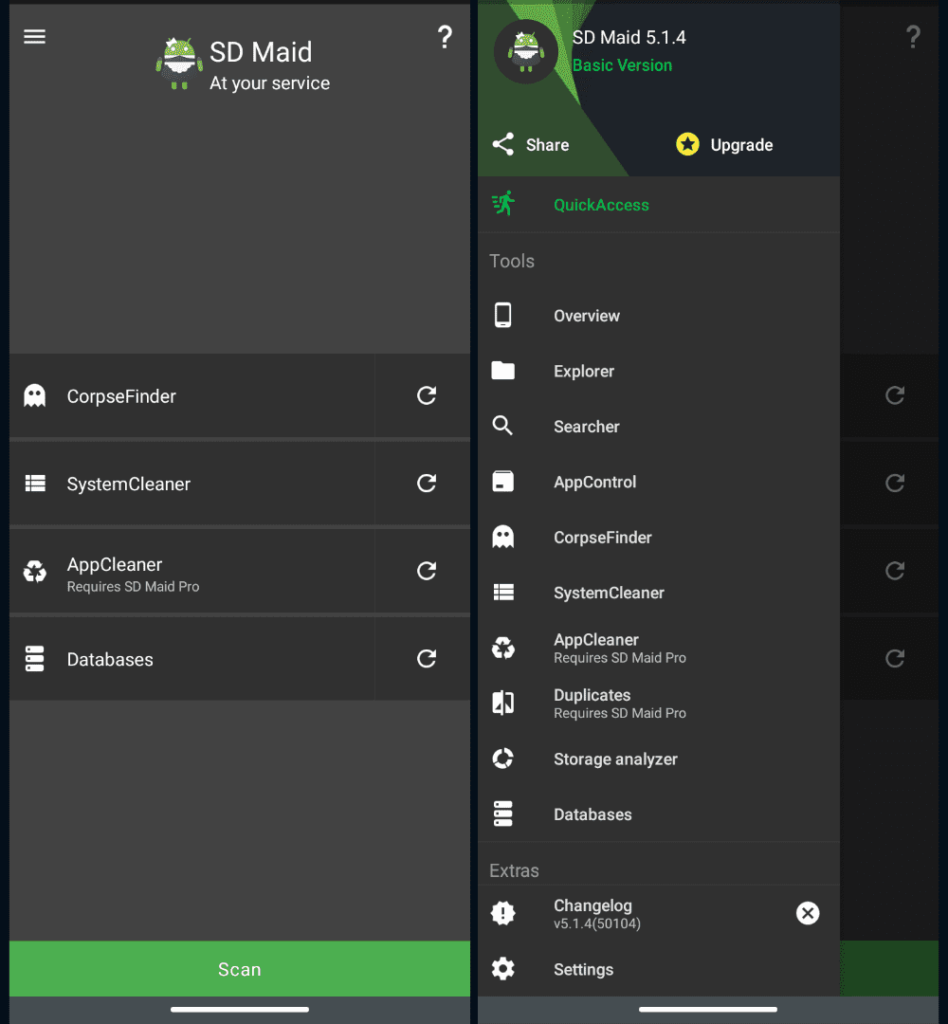As we use our smartphone, over time it becomes full of junk files also known as unnecessary files, or temporary files that were made by the smartphone itself on a temporary basis but all these unwanted files remain in the phone. These unwanted files take up space on your storage and make your phone slow over time, so it’s necessary to delete junk files in android phone. Here, We have mentioned the best way to clean junk files in android, so read it carefully.
People also Read : Best Android Secret Codes
What is Junk File?
Junk files are the files that are unnecessary which include duplicate files, empty folders, and temporary cache files of apps and operating systems.
Duplicate files : Duplicate files are a copy of the same files, we often share files on WhatsApp or/and any other platforms this process makes a copy of the shared file, and these files may be generated through a file-sharing.
Empty folders : Many times we uninstall apps or software but the empty folders of apps or software still remain on the device. These are the Empty folders.
Temporary cache files : The Android phone and the computer devices generate temporary files for particular tasks or for quick loading of a particular app or software in the system.
Steps to Delete Junk files in Android Phone :
- Clear app data and app cache before Uninstalling Apps.
- For the cleaning of your phone, you should use an Android junk cleaning app because you can’t find each and every junk file, and delete it manually, so it’s necessary to use an Android App.
Best Apps for Cleaning Junk files :
We recommend you the two most useful android apps that help you to clean junk files in your phone.
1. Files app by Google :
Google specially made this app to clean junk files and manage storage. The app is reliable because it’s made by Google. It totally manages your Android phone storage and is helpful to delete unwanted files with just a few clicks.
The app also recommends files such as duplicate files, junk files, and rarely used apps that need to be deleted.
Apart from this, you can manage your files like a file manager in the app. You can also lock your important and private files in a safe folder with a password within this app. It provides the file-sharing feature too. The app is totally free.
[button color=”blue” size=”medium” link=”https://play.google.com/store/apps/details?id=com.google.android.apps.nbu.files” icon=”” target=”true” nofollow=”true”]Download from PlayStore[/button]
2. SD Maid :
SD Maid is also a very useful app because it provides all the information about junk and unnecessary files, empty folders, system storage explorer, and more. You can easily remove junk files in just 2 clicks within the app. The best part about the app is you can even schedule the cleaning of your phone’s junk files.
The also provides information about phone apps so you can also get the status of all the installed applications and kill (force stop), uninstall, export app APK file, and create app activity shortcuts within the app.
The app comes with free and paid versions, both versions are worth using.
[button color=”blue” size=”medium” link=”https://play.google.com/store/apps/details?id=eu.thedarken.sdm” icon=”” target=”true” nofollow=”true”]Download from PlayStore[/button]
People also Read :
I hope this informative article is helpful to you to delete junk files on your Android phone. Share this article with your friends and family to make them aware of junk files on android phones. Don’t forget to Like our Facebook page and follow us on Twitter.
![How to Delete Junk files in Android Phone [100% Working] Delete junk files in Android phone](https://apkmuz.com/wp-content/uploads/2022/06/delete-junk-files-android-1024x576.jpg)