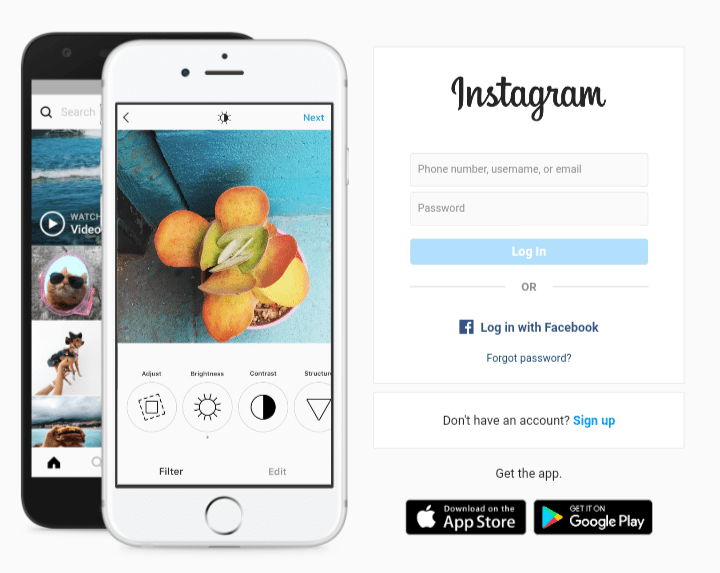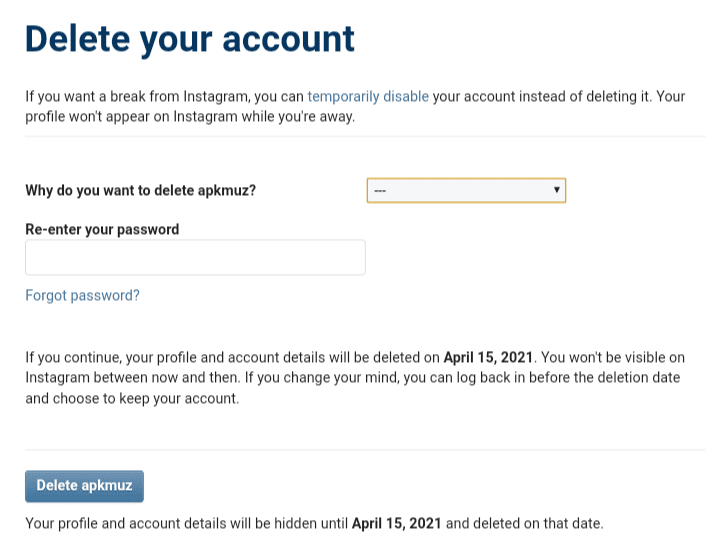Instagram is a good photo-sharing social media platform but sometimes it becomes too distracting for us. You can temporarily deactivate your Instagram or if you’re super busy in your life then you can delete your Instagram account permanently as well in a few steps. You can follow this article to Delete your Instagram account permanently.
People Also Read: Best Apps for Instagram 2022
Steps to Delete Instagram account permanently :
- First of all, login into your Instagram account in your browser because Instagram allows you to delete the Instagram account in a web browser only. You can’t delete your Instagram account in the Instagram app. [We always recommend you Google Chrome browser or Firefox browser for internet or web serfing]
- After that, go to the Delete Instagram account permanently page.
- On that page, you have to select the reason why you want to delete your Instagram account, and then you have to enter the password of your Instagram account.[See the screenshot given below for reference.]
- After that, simply click on the Delete button to Delete your Instagram account. See the screenshot given below for reference.
That’s how you can easily delete Instagram account permanently on an android phone, iPhone, iPad, or desktop computer.
People Also Read:
- How to Delete a Telegram account permanently
- How to Get Instagram backup code
- How to Turn OFF Instagram 2 factor authentication
How to Deactivate an Instagram account temporarily :
Follow the steps given below to deactivate your Instagram temporarily, it takes just 1-2 minutes to deactivate an account.
- For temporarily deactivating your Instagram account, first, you must log in to your Instagram account in your web browser on your smartphone or computer.
- Then, open your Instagram profile.
- Click on the edit profile.
- You will see the ‘temporarily disable my account‘ at the bottom of the page. Simply click on that option to deactivate your Instagram account temporarily.
I hope this small tutorial helped you to Delete your Instagram account and deactivate your Instagram account. Share this post on social media platforms and Don’t forget to follow us on Twitter and Instagram and like our Facebook page.