Audible is a place where you can listen to millions of books in audio format (audiobooks). Audible gives you 30 Day free trial membership as well to try its services. If you have subscribed for the premium membership or audible trial and you faced a bad experience, or you don’t have time to listen to the audiobooks with audible then you can easily Cancel Audible Membership or Cancel audible Subscription.
Here we have described step by step to cancel your Audible membership easily within a few clicks on your audible account.
Steps to Cancel Audible membership :
You can follow this tutorial on your desktop computer or smartphone. The steps given here apply to all the countries so you can easily cancel your Audible membership in the UK, Canada, USA, India, etc.

STEP 1: First of all, go to the Audible website at Audible.com. Then, log in or sign in to your Audible Account in your desktop browser or smartphone browser.
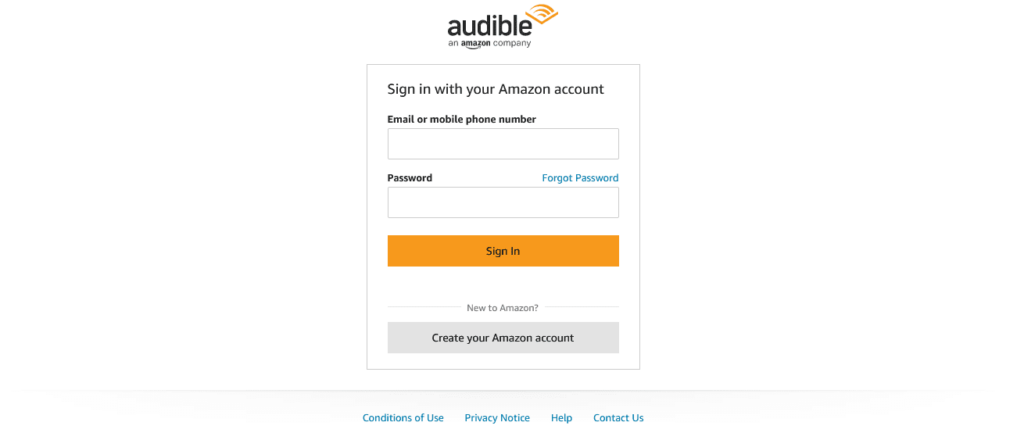
[If you are from the US then the audible.com website opens and if you’re from other countries such as the UK country then audible.com is automatically redirected to https://www.amazon.co.uk, so no need to worry if you see a different domain country extension in your browser address bar. The domain extension is changing country wise.]
STEP 2: Click on the account details option from the website menus. [You can also do it from the phone, you may use desktop mode in your phone web browser.] See the screenshot given below for reference
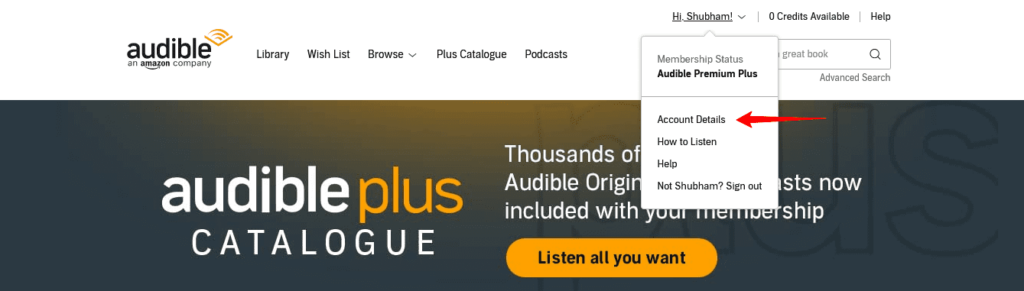
STEP 3: On the account details page, you have to go to the View membership sub-menu; here you get all details about your account credits and membership subscription details like, which plan you have subscribed to and your membership plan duration.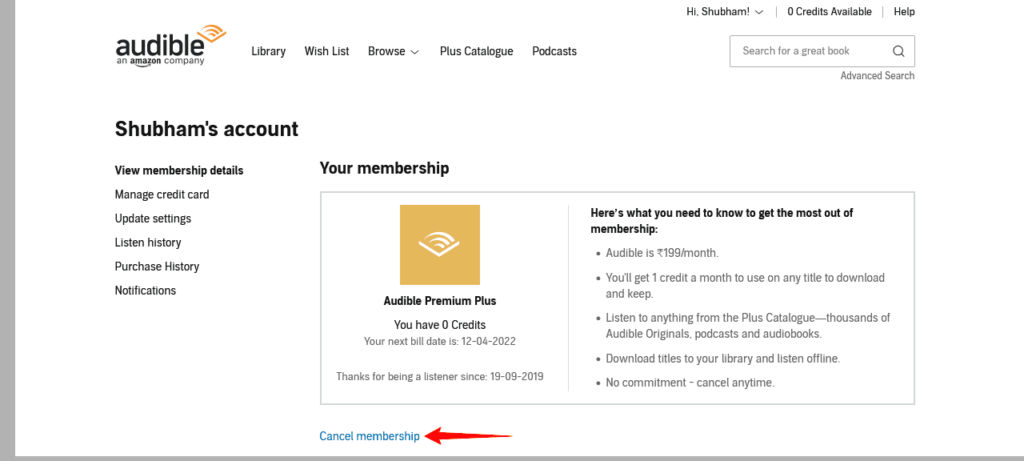
You will see the Cancel membership option just below the audible membership details; Click on the Cancel membership option, then click on the Continue Cancelling.
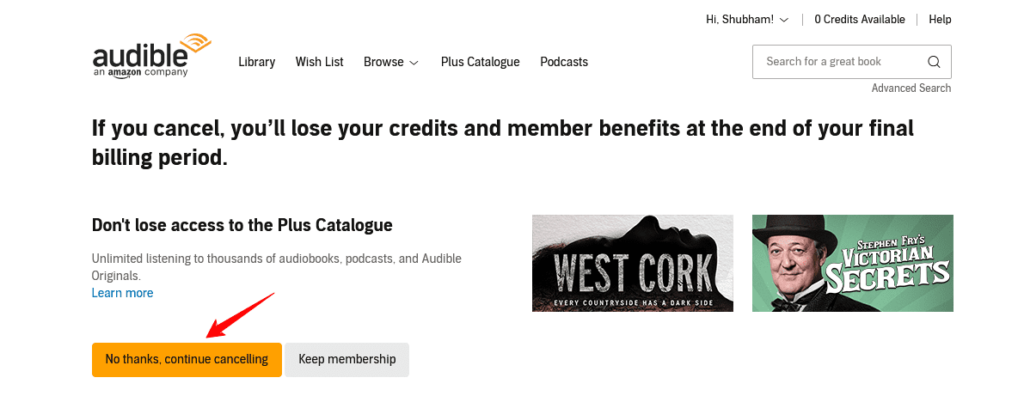
If you have existing credits in your account then you will lose that credits by cancelling your Audible membership so keep this thing in your mind before you cancel Audible membership or Cancel Audible subscription.
STEP 4: On the next screen Audible will ask you the reason for the cancellation of your Audible membership. You will see different options, you can choose any reason from the options for the cancellation of your audible membership subscription. Then, click on the Cancel membership button. See the screenshot for reference.
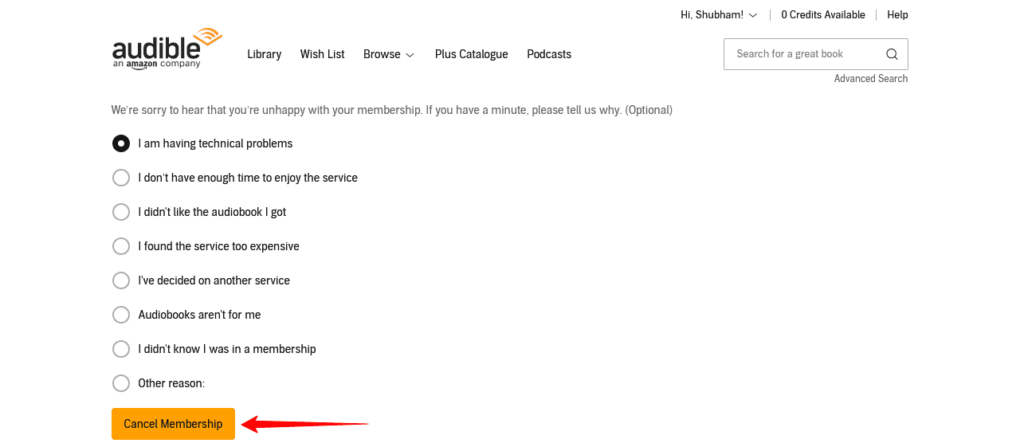
STEP 5: Again on the next screen, Audible will show you a confirmation message for the cancellation of your Audible membership. Lastly, click on the Cancel Anyway button to Cancel your audible membership. Done, you did it; finally, your membership is cancelled. see the screenshot for reference.
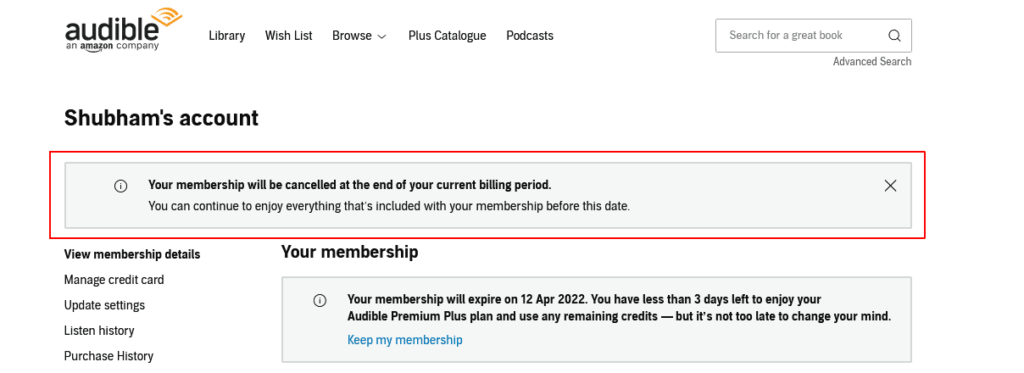
After the cancellation of your Audible membership, your purchased titles remain in your library and you can listen to them any time without membership. But your Audible plus titles can’t be accessed without Audible membership, you can see your saved Audible plus titles in your library but you can’t listen to them.
Note: By deleting your Audible app from your Android or iPhone smartphone will not cancel your Audible Account and Audible membership; You have to cancel your Audible membership manually as described in this article from the Audible website to prevent charges of your Audible membership for your next month.
FAQs for Audible Cancel membership :
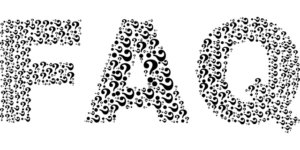
1. Can I still purchase audiobooks from audible after Cancelling Audible premium membership?
Yes, absolutely. You can purchase from audible and access your purchased audiobooks anytime without the audible premium membership. But you can’t access to audible plus catalog and other membership benefits like an easy exchange, sale, credits, etc.
2. Can I use this method to cancel the audible subscription in all countries?
This method works in all countries, if you are from the UK you can easily audible cancel membership in the UK; just audible domain extension changes automatically country wise like for USA .com, for Canada.Ca, for the UK .co.uk, etc.. you don’t need to change this extension it’s done automatically. You have to just open audible.com and the extension will change country wise.
3. What happened with my existing Audible credits in my account after I cancel my audible subscription or membership?
You will lose your credits if you have any existing Audible credits remain in your account after you cancel the audible subscription.
4. Can I still access my purchased titles in my library after cancellation?
Yes, you can access your purchased items without audible membership.
5. Can I follow this tutorial on my iPhone?
Yes, why not. This tutorial also works on iPhone. You can also use desktop mode on your iPhone.
6. Can I Un-cancel my Audible premium membership?
Yes, after you cancel your Audible membership, Audible will show you message about remaining days to Un-cancel your membership, so no need to worry if you accidentally cancelled audible membership or you want Un-cancel your membership.
Final words :
Hope this article is helpful to you to cancel your Audible membership or Cancel your audible subscription. Share this article on social media and help others to cancel their audible membership if want to cancel it. Don’t forget to like our Facebook page and follow us on Twitter and Instagram.
Also read :
- How to Delete Pages from a PDF
- How to identify Fake websites
- How to Delete Clubhouse account
- Best platforms for podcasts
For more tutorials: https://apkmuz.com/category/how-to/
