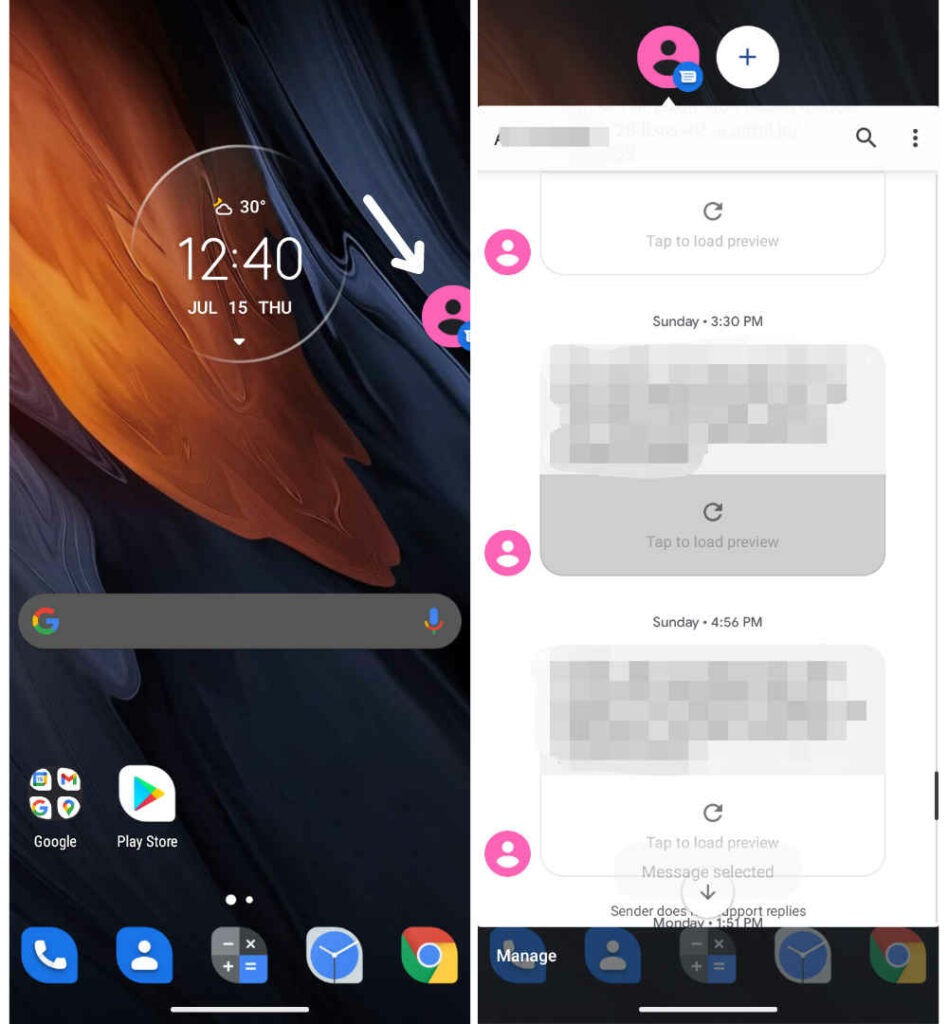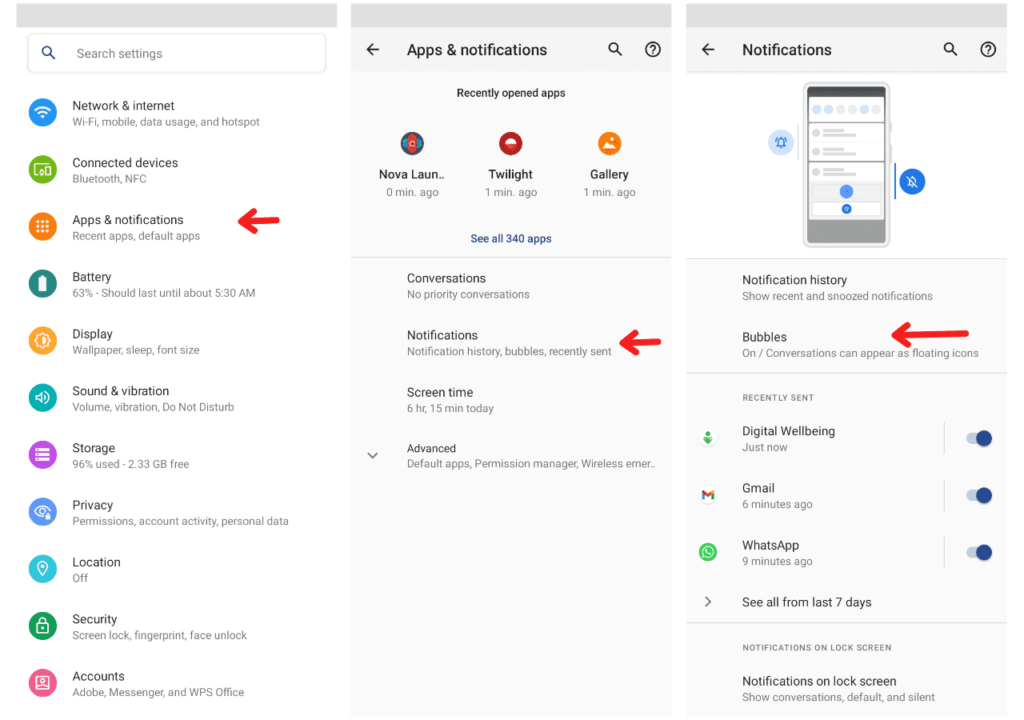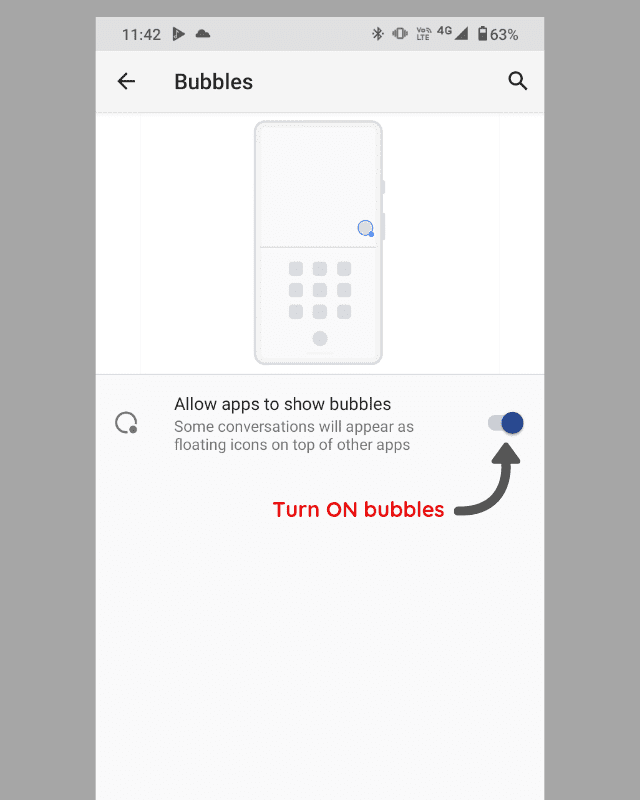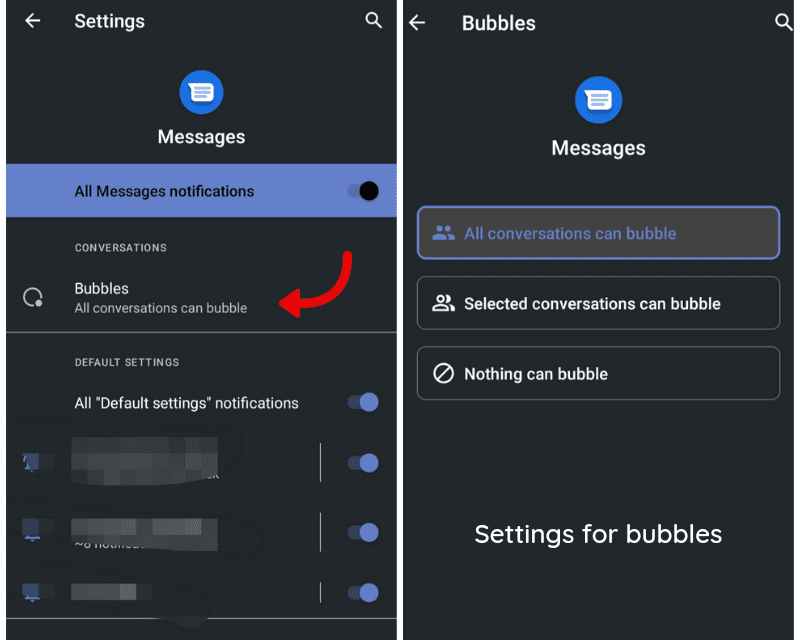In Android 11 Google introduced many useful features, Chat bubbles feature is one of them. It provides an amazing chat experience without leaving your app screen. You can easily manage your chatting through chat bubbles, it looks like a sticky pop-up chat. Here in this article, you will learn how to use Chat bubbles in android 11 by enabling them on your Android phone.
Let’s see how to enable Chat bubbles on Android 11.
See how Chat bubbles appear:
Use Chat bubbles in Android 11 :
STEP 1: First of all, open your phone settings.
STEP 2: After that, go-to apps and notifications, then Notifications. See the screenshot for reference.
STEP 3: Lastly, Click on the Bubbles option, then turn ON Chat Bubbles to use chat bubbles in your Android phone with the Android 11 version. See the screenshot for reference.
That’s how you can easily use Chat Bubbles in Android 11 by enabling bubbles in your Android phone.
Make sure you update your apps before trying Chat bubbles so that you get support for Chat bubbles for the particular app by the particular android app developer.
Manage bubbles for a particular App :
You can manage your Chat bubbles settings by visiting
Selected App > App info. > Notifications > Bubbles > Choose a suitable option for your chat bubble for the particular app.
That’s how you can easily manage your chat bubble settings for each app by visiting bubbles settings for a particular app.
Chat bubbles currently support mostly messaging apps, such as Android Messages, Facebook Messenger, Telegram, etc.
Also check :
- How to get a Privacy indicator feature like iPhone iOS 14 on Android
- How to Send long Videos on WhatsApp
- Best Android Secret Codes and Hacks
- Latest Android 12 features
I hope this article helped you to use Chat bubbles in your phone with the Android 11 version. Enjoy the Chat bubbles feature and share your experience in comments, is it useful or are you okay without chat bubbles.
Share this article to help your friends and family to make them aware of how they can use chat bubbles on their Android 11 version updated Android devices.
Don’t forget to connect with us on our Twitter handle and Facebook page.