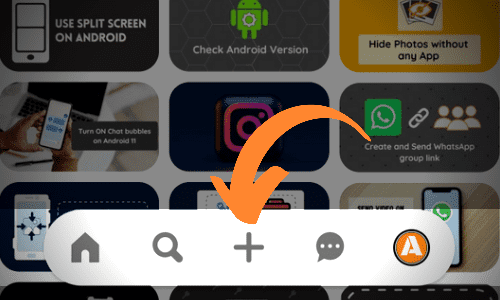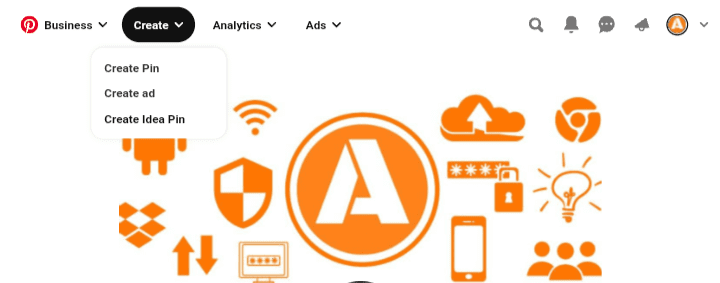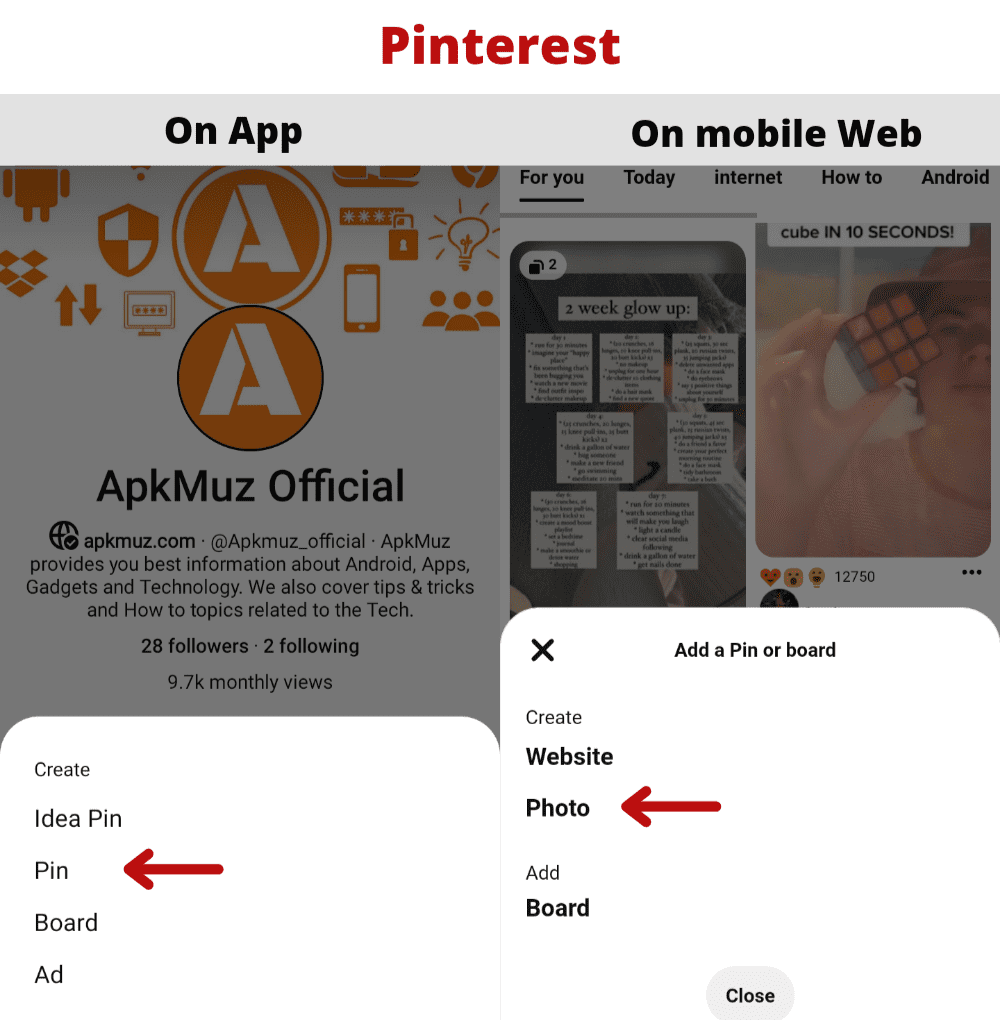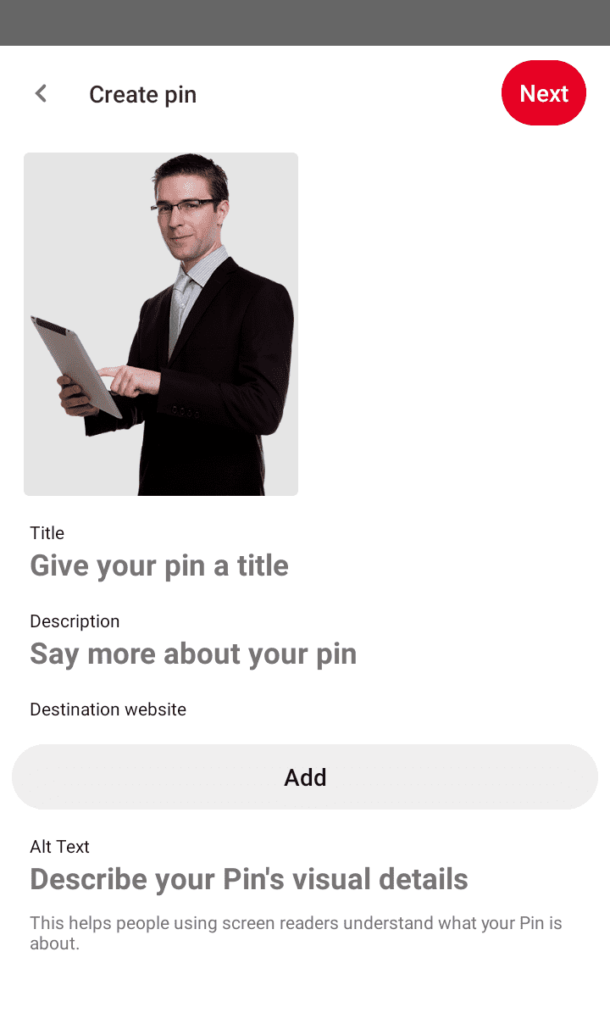Pinterest is a very good platform to share long image posts and infographics. Anyone can post on Pinterest and share their thoughts. Follow the steps given here to know, how to Post a Pin on Pinterest on the Pinterest app or Desktop computer.
Also check :
- How to Download Pinterest videos
- How to exclude Pinterest from Google search
- How to make Clubhouse account
Steps to Upload on Post on Pinterest :
Follow the steps given below to upload on Pinterest.
STEP 1: First of all, open your Pinterest app or Pinterest website in your internet browser.
STEP 2: Then, you have to click on the Plus button if you’re using a smartphone app or browser; if you’re using a Desktop/Computer then click on the create button.
STEP 4: After that, give an appropriate name and description and also alt text to that pin.
STEP 5: Lastly, select your Pinterest board or create a new one in which you want to post your Pinterest post or Pin.
That’s how you can easily Post a Pin on Pinterest by following all these simple steps.
I hope this informative post helped you to post on Pinterest. Share this post and Don’t forget to follow us on Pinterest, and Twitter, and Like our Facebook page.
![How to Post a Pin on Pinterest [Video or Image Pin] in 2022 Post pin on Pinterest](https://apkmuz.com/wp-content/uploads/2022/04/post_pin_on_pinterest-1024x576.png)