If you have a Facebook page and you want to quickly increase your Facebook page “Likes”, then you should invite friends to like a Facebook page. Inviting friends to Like your Facebook page is beneficial for new Facebook pages to get Likes fast. Follow the instruction given below to increase Facebook page likes.
Also read : How to create a username for a Facebook page
Invite friends to like a Facebook page :
STEP 1 : Go to Facebook and Open your Facebook page on which you want to invite your friends to Like your page.
STEP 2 : Click on the 3 horizontal dots, you can see the screenshot for reference.
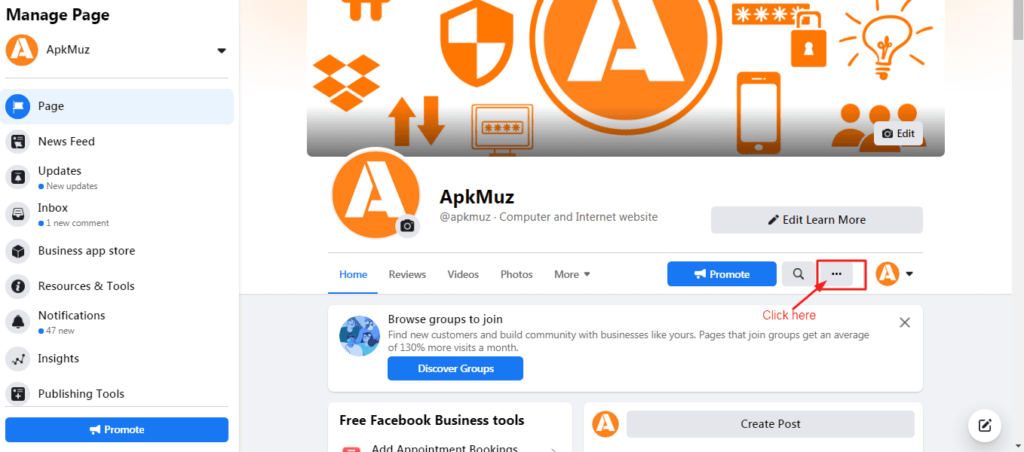
STEP 3 : After that, Click on the last option “Invite Friends” from the list, you can see the screenshot given below.
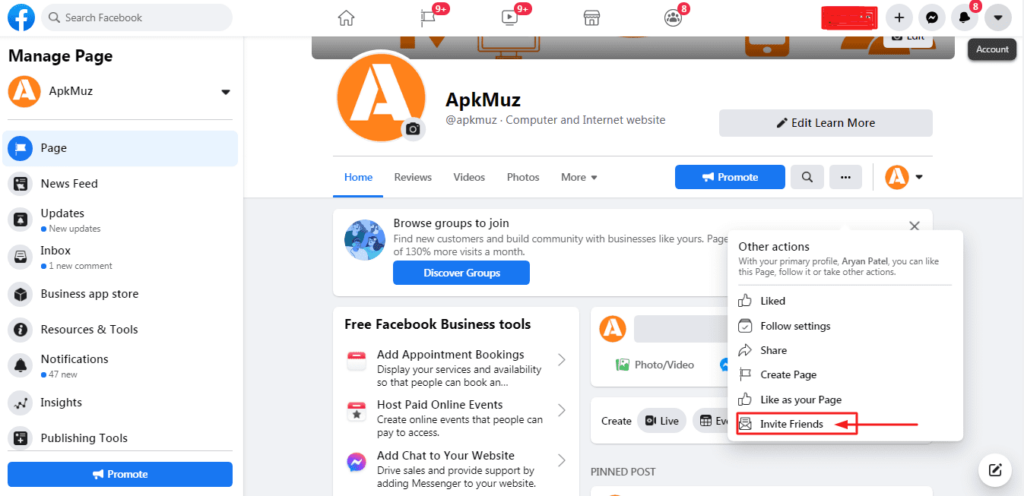
STEP 4 : Now you will see the list of your friends with the “Invite” button beside your friend name, you can invite your friends to Like your Facebook page simply by clicking on the Invite button beside your friend name.
That’s how you can easily invite your Facebook friends to Like your Facebook page. It really helps to grow your Facebook page Likes but make sure you invite only friends that are interested in your page to maintain your Facebook page’s audience engagement.
I hope this tiny tutorial post helped you to invite friends to Like a Facebook page. Please do comment if you have any questions regarding this topic and share this post. You can also follow us on our Facebook page, Twitter handle, and Instagram.
People also Read:
