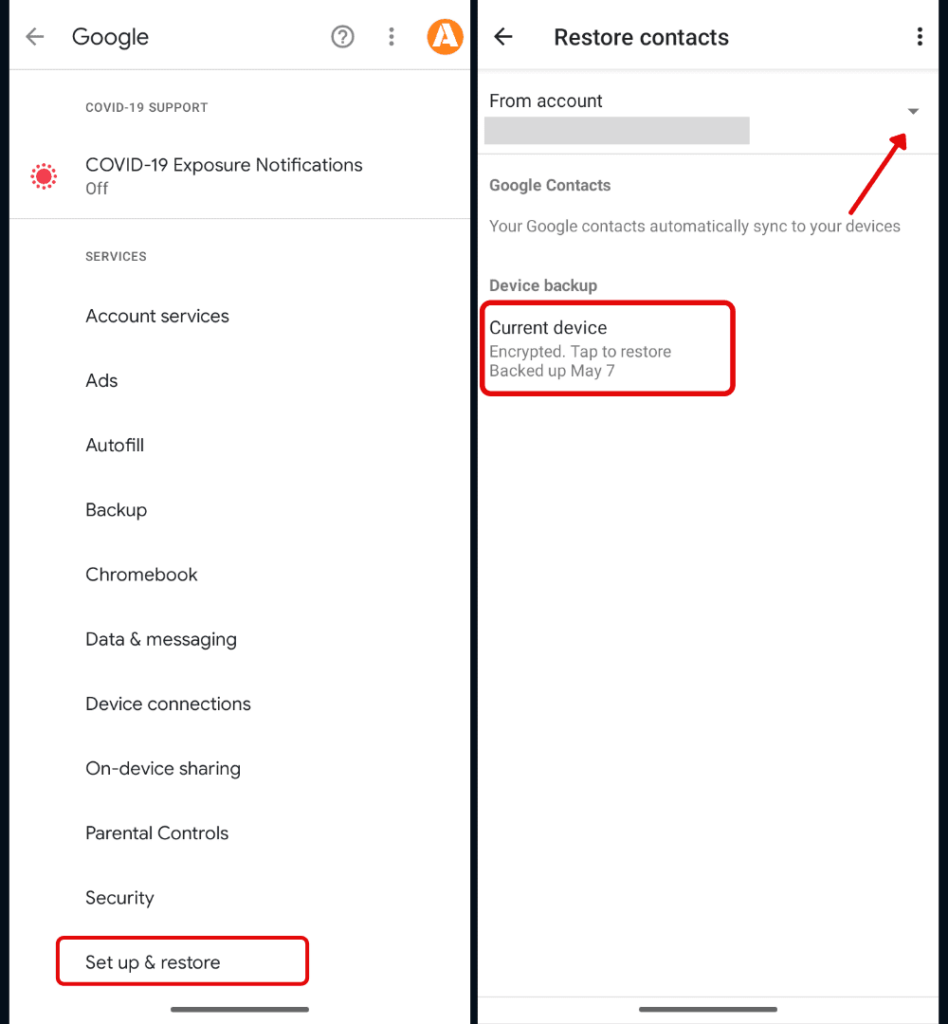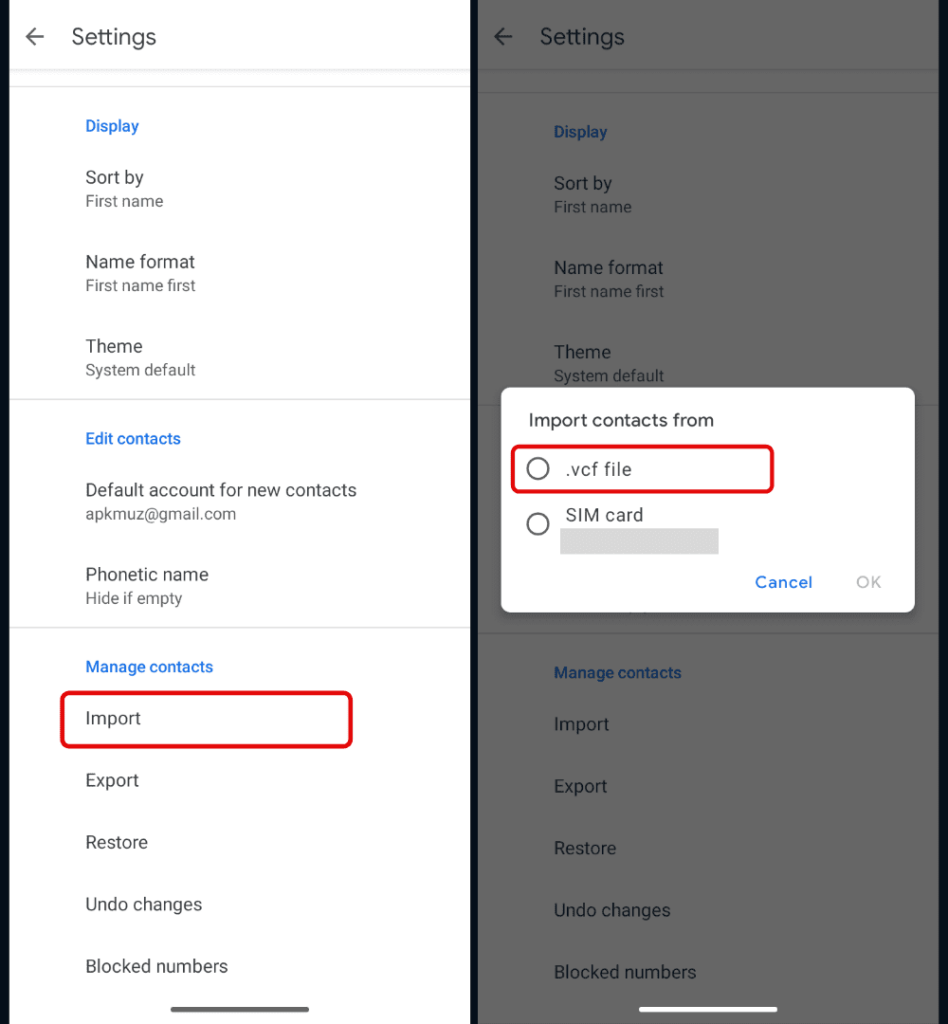Are you worried about your deleted contacts that you deleted accidentally; Yes it’s a very upsetting moment for anyone but there’s no need to panic because you can easily recover deleted contacts on android phone. Make sure you have enabled contact synchronisation in your Google account.
Let’s see how you can Restore the deleted Contacts on your Android device.
Steps to Restore deleted Contacts :
- First, open the phone settings in your phone.
- Then, find Google menu or option and open it.
- After that, Click on setup and restore option then, click on restore option.
- Now, choose your account from which you want to restore your contacts and click on restore backup.
- Then, Tap on phone then click on contact to copy.
- If you do not want to restore the contacts from your phone storage or SIM card, then can turn it OFF.
- Then, click on the Restore and wait till your contacts restored.
- Once the restoration process completes you will get back all the contacts.
Restore your deleted Contacts with .Vcf file :
If you already have a .vcf contacts file then it’s really helpful to restore contacts especially if you’re changing your phone.
- First of all, open the contacts app in your Android phone.
- Then, you have to open menu > settings > import.
- Select import from .Vcf file
- Then, select the Account on which you want to save imported contacts.
- After that, navigate to your .Vcf file and click on it to import contacts.
How to export your Contacts :
It’s really beneficial for you to create an export backup file of your contacts especially if you’re planning to change your phone or restore your deleted contacts.
- First of all, open the contacts app in your Android phone.
- Then, you have to open menu > settings > export.
- Choose any one Account from which you want export your contacts.
- Tap on Export to .vcf file and save it on your Phone.
Make sure you keep your .Vcf file secure because it contains your contacts details.
Also check :
- How to delete junk files in Android
- Best Android secret Codes and Hacks
- How to find hidden apps on Android phone
- How to change font style in the WhatsApp
- How to download slideshare PPT or PDF
I hope this useful article helped you to recover your deleted contacts. Share this article to your friends and family to help them for deleted contact restoration or import or export contacts.
Ask your queries on comments and don’t forget to Like us on our Facebook page and follow on Twitter.