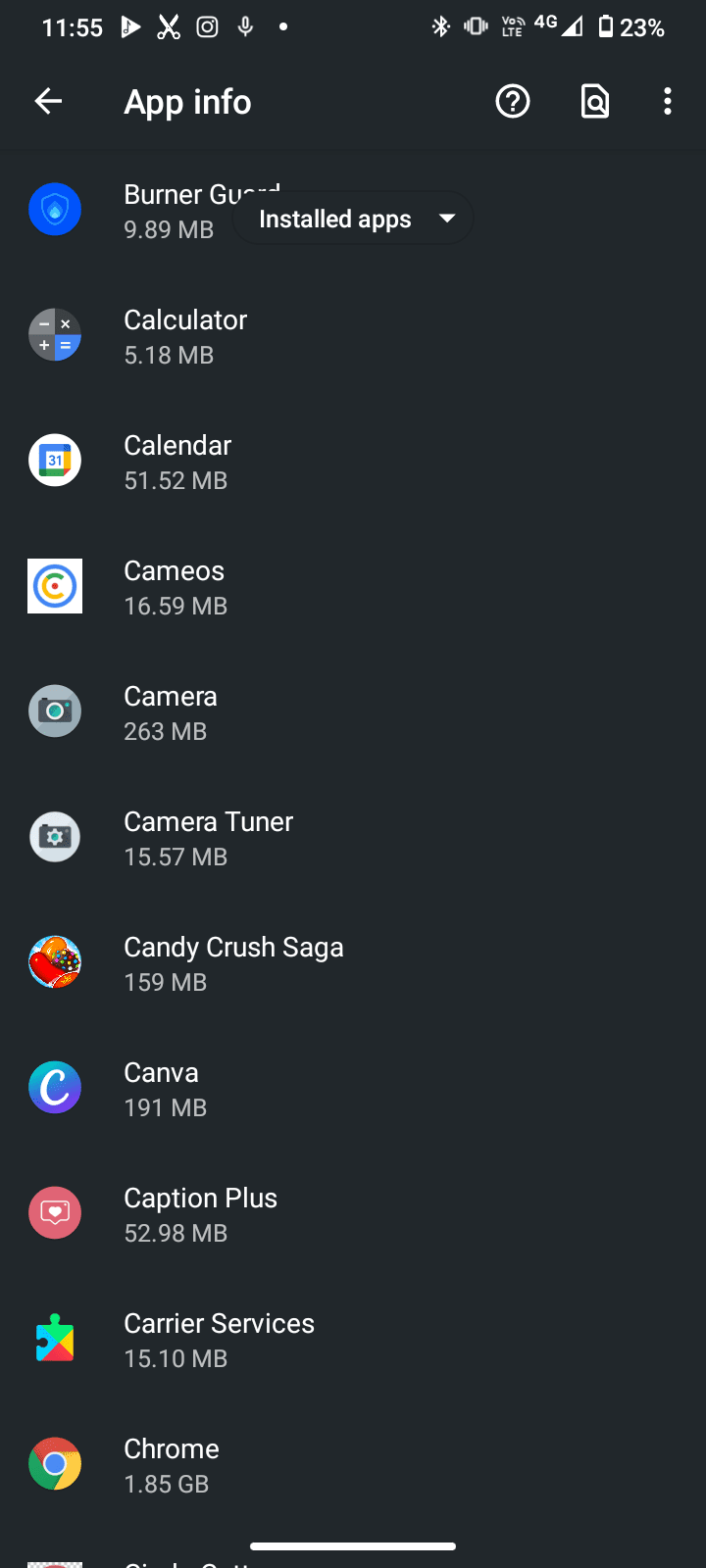In this article, we have described, how you can find the hidden apps on android phone, No matter your Android phone belongs to any company i.e. Samsung, Google, huawei, xiaomi or any other model.
Find Hidden Apps on Android :
You can see the list of your all apps in the settings.
Just go to Settings > Apps & Notifications > All Apps
Here you’ll find all the apps installed on your phone so you can find the hidden apps that are not appearing on the app drawer and apps that are not installed by you.
Make sure you check user apps not the system app because system apps come pre-installed in your phone by the manufacturer company.
How to find any suspicious App tracking you?
You can easily find apps that tracking you or spying you through these apps,
- Burner Guard App
- Traced Mobile security App
1. Burner Guard :
It has a privacy indicator feature that informs you while any app takes access of your camera and / microphone through Orange, Red and Green dots on your phone screen corner, same as the iPhone.
It scans your all apps and showcases apps that have access to extra and sensitive permissions, so you can revoke that permissions. It’s a totally ad-free app. The app also helpful to you to clean cache files.
2. Traced Mobile security App :
This app detects all suspicious activities in your app including malicious apps. It even detects whenever any app accesses your camera and notify you directly on the screen.
Apart from this it also finds vulnerability of WiFi networks and phishing websites. It’s a totally ad-free app.
How to revoke the App permissions?
To revoke the app permissions,
- First of all go to the settings menu of your phone.
- After that click on the apps and notifications options
- Then, click on the App permissions.
- After that clicking on the camera and microphone, to know which apps are using your camera and microphone and revoke the permissions.
Same like camera and microphone you can also revoke other permissions if the permission is not necessary for the particular app.
Also check :
- How to delete junk files in Android Phone
- How to disable Absolute Bluetooth volume on android
- Best Android secret Codes and Hacks
I hope this informative post helped you to find hidden apps on Android phones and also helpful information to protect your privacy.Share this article with your friends and family to protect their Privacy. Share your queries on find hidden apps in comments.
Don’t forget to Like our Facebook page and follow us on Twitter.