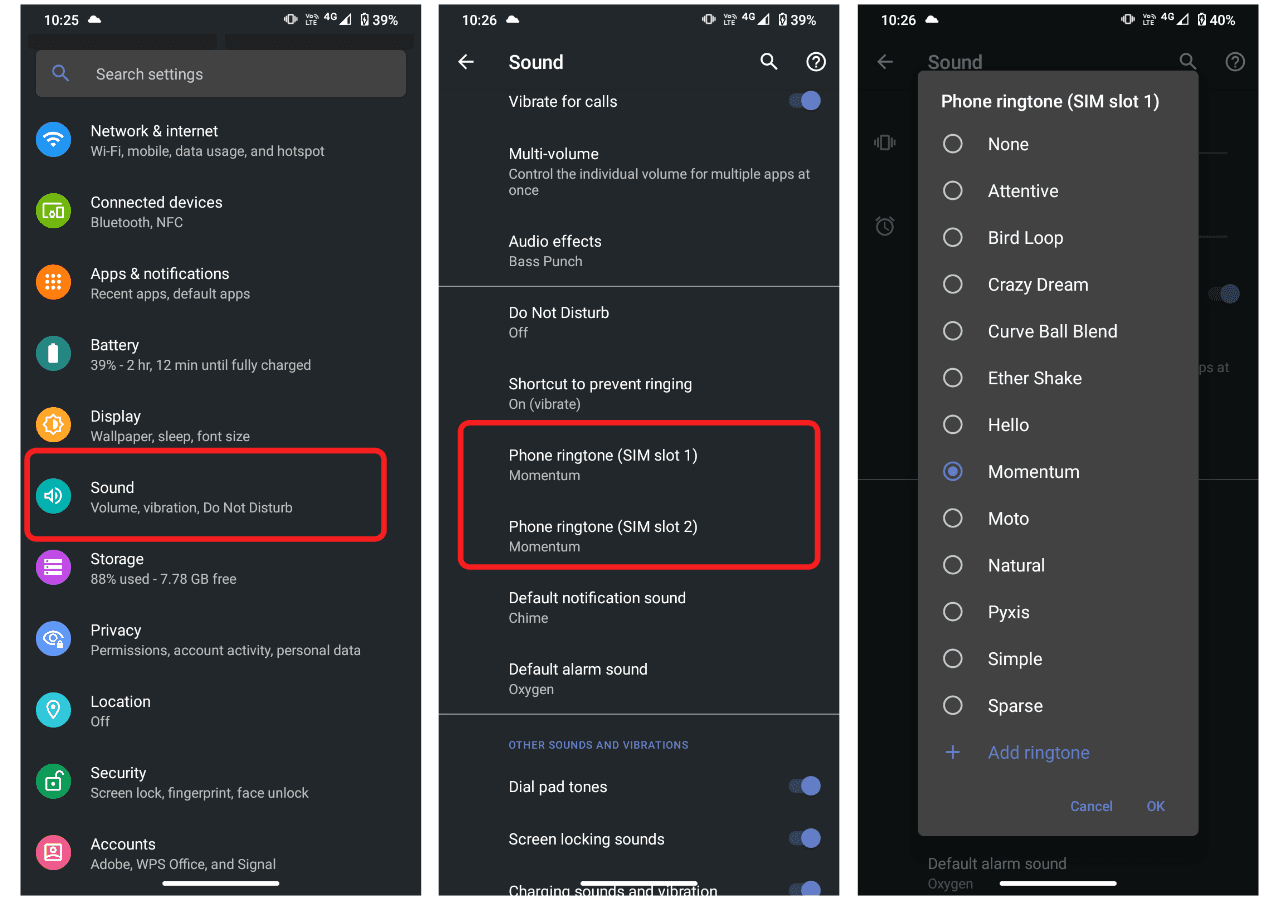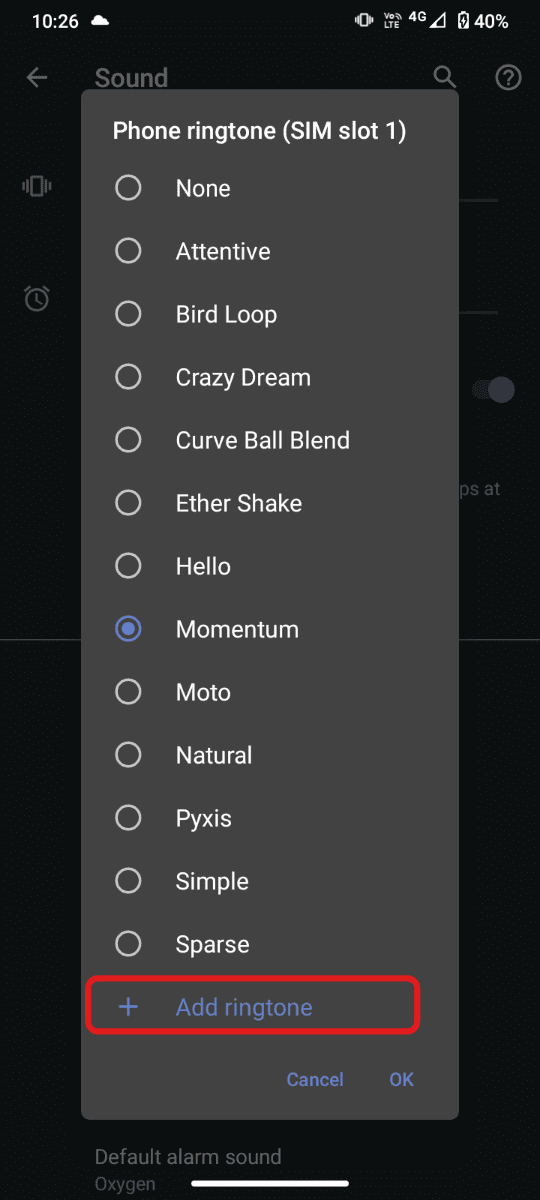Your phone’s ringtone tells a lot about your personality. We don’t like the ringtone that comes with our phone. So today we are going to tell you, how to set your ringtone and how to download it for your smartphone. It doesn’t matter whether your Android phone is Samsung, Redmi, Google or huawei.
How to change Android ringtone and set New ringtone :
Some name options may slightly vary from device to device.
- First of all, open your phone’s Settings menu.
- Then, Tap on the “SOUNDS AND VIBRATION” OR “Sound” option in the settings menu. [The option name can be different in some smartphones but majority of smartphones have the given option name]
- After that, Find the “RINGTONE OR PHONE RINGTONE” option and click on it.
- Here you will see a list of ringtones provided by the smartphone company, play all the ringtones one by one and listen to them. If you like any of them, you should set it to the default ringtone of your phone. After that click on save or ok button.
You can change the ringtone and choose the ringtone from your Music player for downloaded Media as well by clicking on the Add ringtone option from the ringtones list. See the screenshot for reference.
That’s how you can change and set the ringtone in Android Phones.
Where to find and download Ringtones on Android :
If you do not like any ringtone from your phone and you want to use another ringtone, then you go to the PlayStore and search for the ringtone and you will find a lot of applications related to ringtones – some are paid, some are free.
We recommend following 2 free ringtone apps given below to download and set the ringtone in your Android phone.
1. ZEDGE Ringtones & Wallpapers App
On the Zedge app, you will get notification sound, alarm and free wallpaper in addition to the phone’s ringtone. And with the help of this app you can set different high quality ringtones for each of your family members and for each of your friends. In this app you can find many different categories of ringtone like rock, rap, country, classic and different sound effects.
2. MobCup Ringtones and Wallpapers App
This is another good app for free ringtones. You get a variety of different ringtones in different categories with more than 1 Million ringtones. Apart from the ringtones, it also provides cool wallpapers for your android smartphone.
That’s how you can download ringtones on Android.
Also check :
- How to make my Android Phone Run Faster
- How to clean junk files on Android phone
- Disable Absolute Bluetooth volume on Android
I hope this informative article helped you to change android ringtone and set the ringtone of your smartphone. Share this article to your friends and family if they don’t know how to set up the ringtone in Android Phone. Comment your queries or questions related to the ringtones.
Don’t forget to Like our Facebook page and follow us on our Twitter handle.