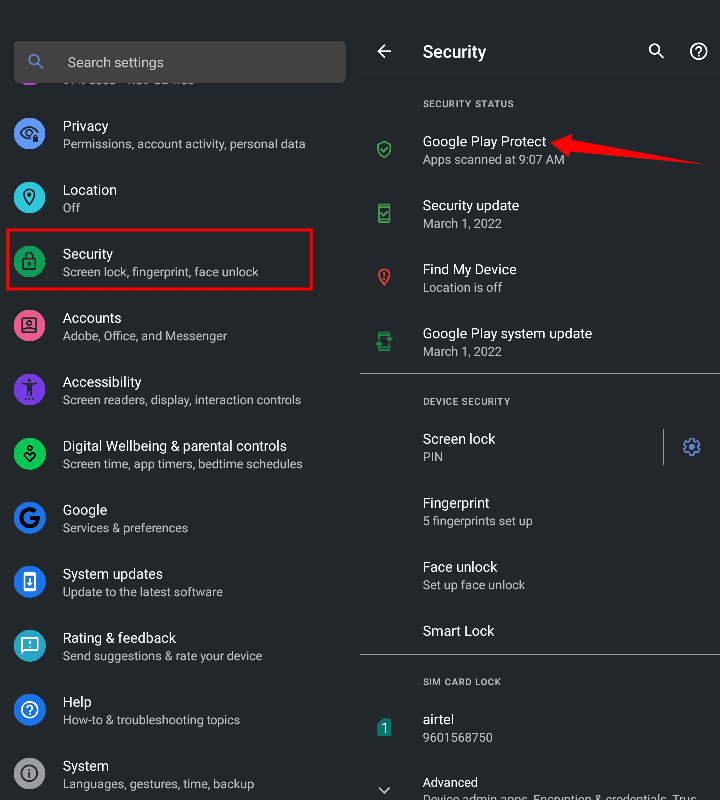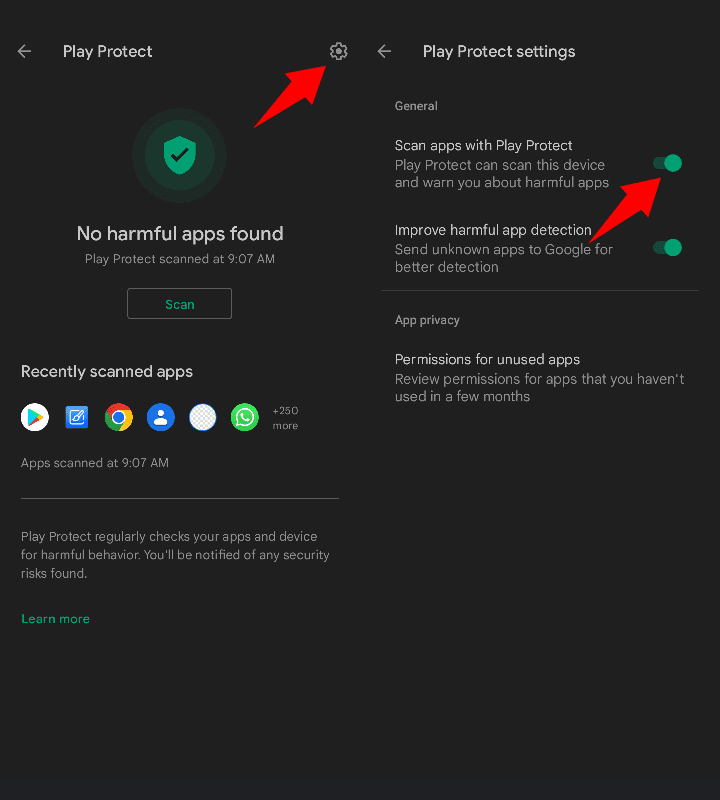Google Play Protect is a security feature that comes within Google Play Store that provides protection against harmful apps. It scans the apps that you are installing and apps that are installed and stops you from installing harmful Apps.
How to Turn ON/OFF or disable Google Play protect :
Follow the steps given below to turn off play protect,
Step 1: Open your Android Settings menu and go to the Security option. See the screenshot.
Step 2: Click on the Setting gear/button in the top right corner. See the screenshot.
Step 3: You will see the Google play protect menu. From here you can Turn ON/OFF or disable Google Play protect.
That’s how you can easily turn ON/OFF or disable Google Play protect feature on your android phone. But we recommend you to keep Play protect Enabled for protection from harmful apps.
Also check :
- How to Enable Developer Options on Android
- How to turn OFF two-factor authentication on Instagram
- How to Change WhatsApp font style
I hope this informative post helped you to Turn ON/OFF or disable Google Play protect feature on the Google Play Store app. Share this article with your friends and family and Don’t forget to follow us on Twitter and Facebook page.