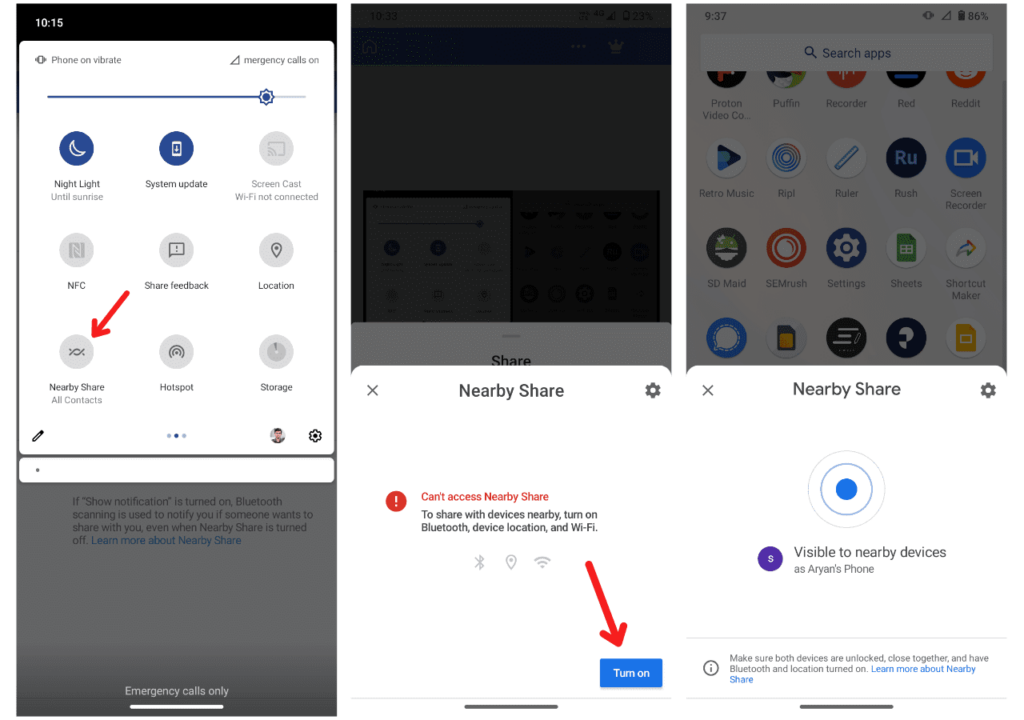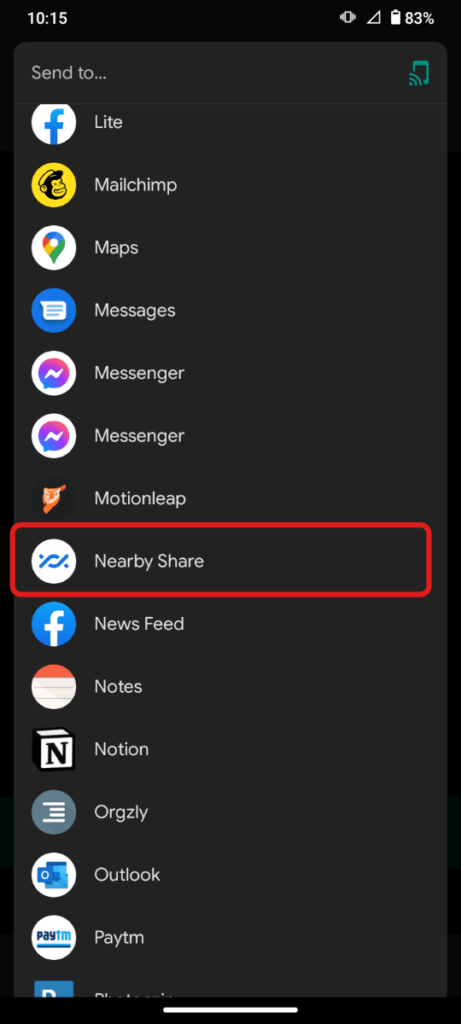Sharing files on Android is a very common task Android users perform with the files sharing app. But there is one good way through which you can share files or transfer data from Android to Android without any app and it’s an offline and absolutely free method.
Android itself provides a file-sharing facility by default but very few people know about it. It is known as the Android Nearby Share feature. Let’s see how you can transfer files on android without any App through the Android Nearby Share feature. Share your files on android without any App.
Transfer Data android to android without App :
File Receiver :
STEP 1: First of all, open Nearby Share on Android. You can do it through the quick menu on your Android phone or settings.
STEP 2: Then, turn ON Nearby Share.
File Sender :
STEP 1: First, Choose the file or the files that you want to share or send.
STEP 2: Then, Click on the share button.
STEP 3: After that, Select nearby share and allow the permission to share files. Select the receiver to send files to the receiver. Now your files will be transferred to the receiver.
That is how you can share files on Android without App through the Android Nearby share feature. The best part of it is that Nearby share provides faster file transfer than any other third-party files sharing app.
Make sure you both allow WiFi, Bluetooth, and location permission for file sharing on nearby share. Don’t need to worry about it because it is Android’s built-in feature so can allow these permissions.
People Also Read :
- How to Delete junk files on Android
- How to Disable Absolute Bluetooth volume on Android
- Best Android Secret Codes and Hacks
I hope this informative and useful article helps you to transfer your files on Android easily without using any third-party Android app. Share this article with your friends and family to help them with files transfer on Android phones.
Don’t forget to Like us on our Facebook page and follow us on Twitter for the latest updates and deals.