The dark mode is a very useful feature to enjoy content on a night without putting more strain on your eyes. It is also known as night mode or night theme. In the latest Android and iOS updates, you get system-wide dark mode support but you can also use it on some apps such as YouTube. Here this post I will help you to enable dark mode on YouTube both Desktop and App.
Enable Dark mode on YouTube desktop :
- Simply click on your account profile icon, and you will see the appearance option in Menu.
- Click on that appearance option and choose Dark theme to Enable Dark mode or dark theme on the YouTube desktop version.
Also check :
- How to Verify your YouTube Account
- How to delete Telegram account permanently
- How to delete all emails at once on Gmail
- Stylish fonts for WhatsApp
Enable Dark mode on YouTube App :
- First of all open the YouTube app
- Go to settings then go to general settings
- Here you have to click on the appearance option.
- Then click on Dark theme to Enable Dark mode.
Dark mode or night mode is a very useful feature for the best experience at night. You can surely try it and share your thoughts here.
Don’t forget to share this article on social media platforms and with your friends and family.
We are available on different social media platforms too. Stay in touch with us on social media platforms :

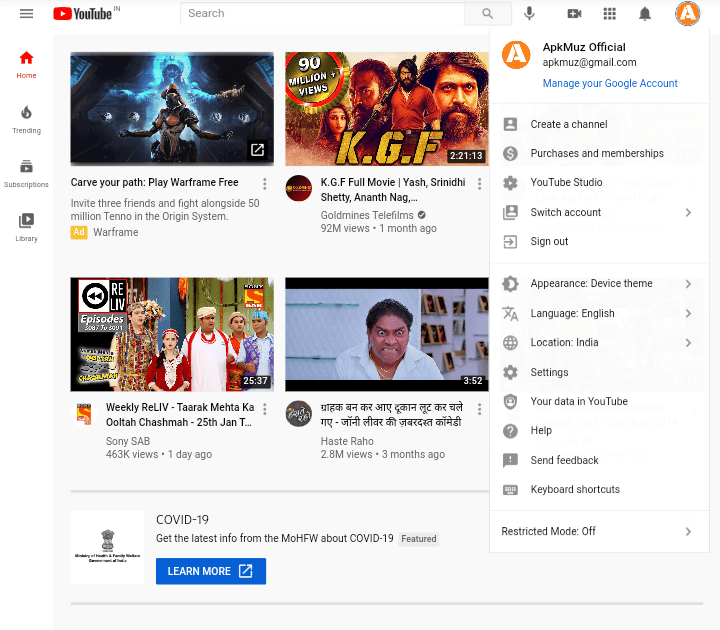
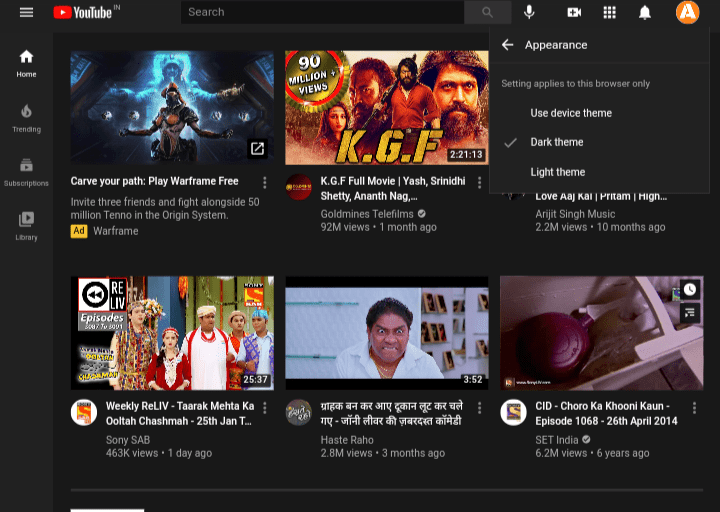
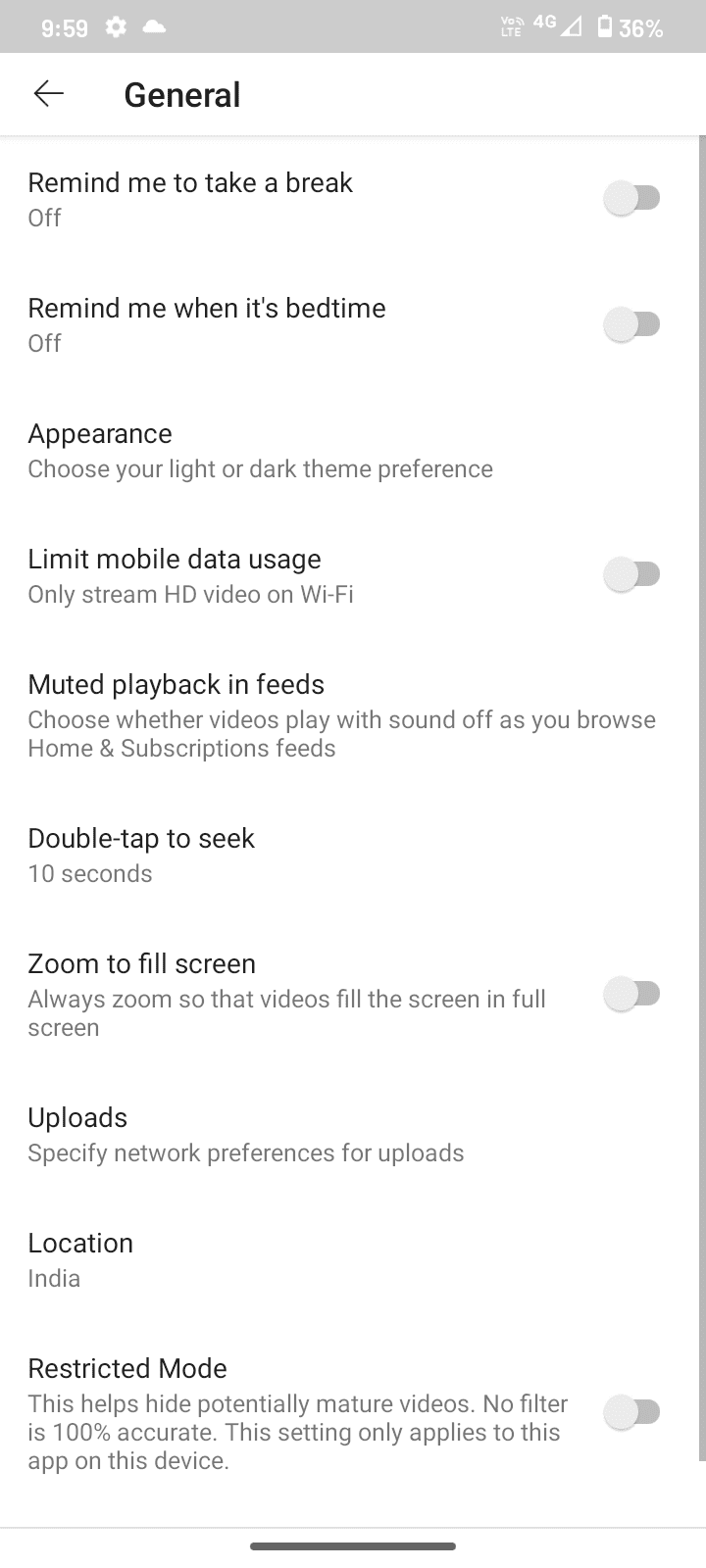
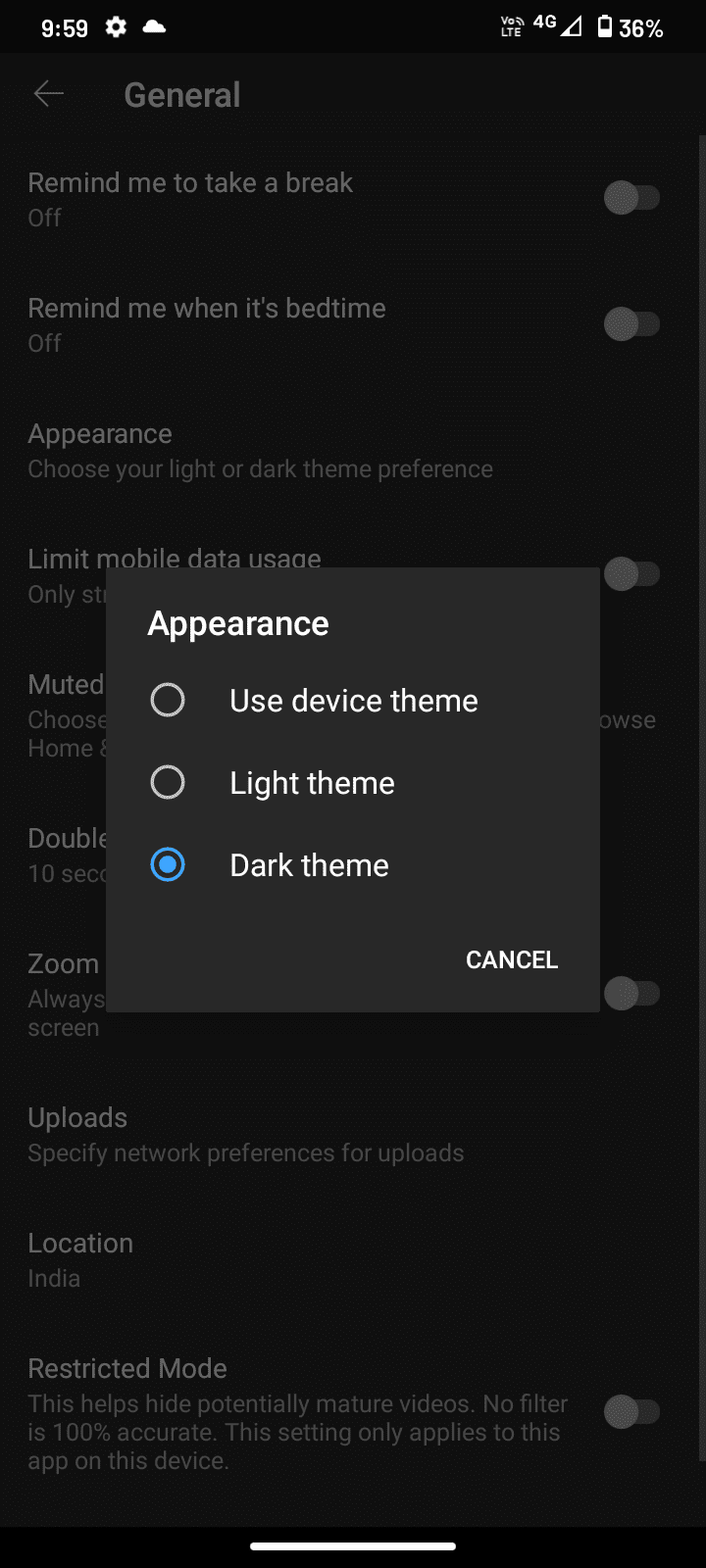
2 Comments
Hi,
Definitely helpful stuff here. My wife does almost everything online in dark mode. Saves the eyes, lessening strain, as you noted.
Ryan
Yes, absolutely. Dark mode is very effective to reduce eye strain during night and also helpful to save your battery in AMOLED display smartphones:)