WhatsApp provides an option to change WhatsApp theme to Dark, it is also known as Dark mode or Dark theme. Follow the steps given below to enable Dark mode or Change WhatsApp theme.
Change WhatsApp theme | Dark mode :
- First of all, Open WhatsApp settings.
- After that, go to Chat settings.
- Then, Click on Theme.
- Change theme to Dark if you want to always use Dark theme in your WhatsApp (if you want to change Dark mode according to your system dark mode then Choose System default).
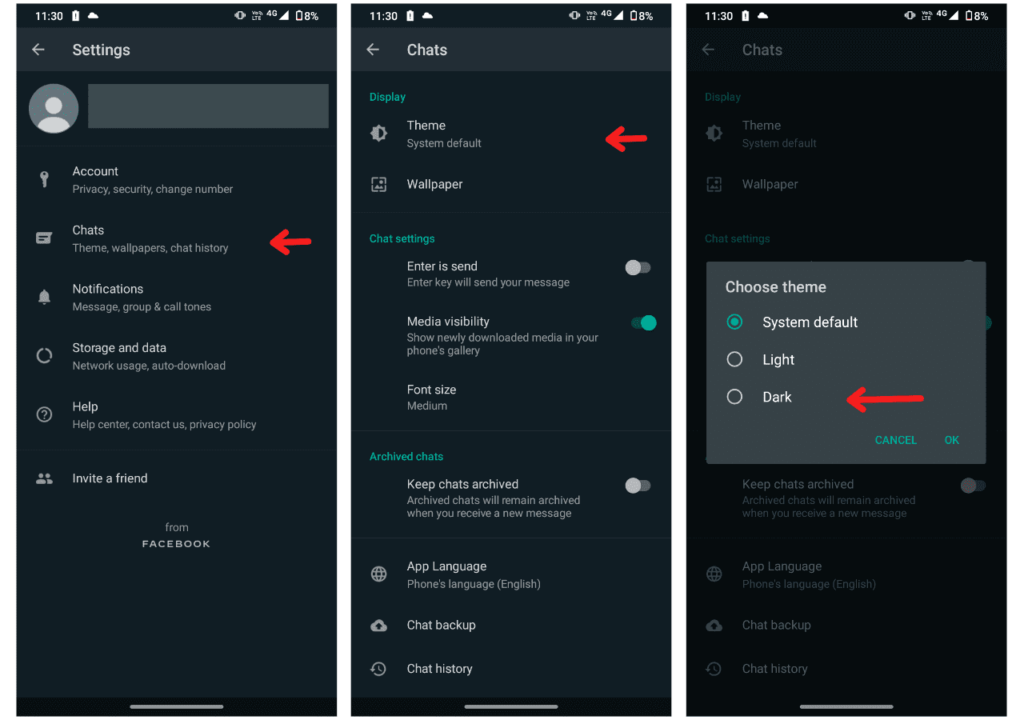
That’s how you can easily Change WhatsApp theme to Dark and use Dark mode in your WhatsApp.
Dark mode reduces eye strain while using a smartphone, saves battery if you have an Amoled display in your phone.
Also check :
- How to change font style in WhatsApp
- How to create WhatsApp Link
- How to Scan files online for Virus
- How to Send long Videos on WhatsApp
I hope this article helped you to Change WhatsApp theme. Comment below your queries. Share this article if you find it useful and Don’t forget to follow us on Twitter and Facebook page.
