Whenever you share your media files through WhatsApp, it compresses files and makes its size small but in some cases it reduces the overall quality of media (photo or video). Here in this article you will learn how you can send Video on WhatsApp without Compressing it.
Also check : How to Send long videos on WhatsApp
Send Video on WhatsApp without Compressing :
- First of all, open your WhatsApp chat of which you want to send Video.
- After that, Click on the attachment button. See the screenshot.
- Then, Click on the Document option. See the screenshot.
- Now, find the video file that you want to send on WhatsApp without Compressing it.
- Now, send your file as a document. WhatsApp doesn’t compress the document files so your video will be sent without Compressing through the document option.
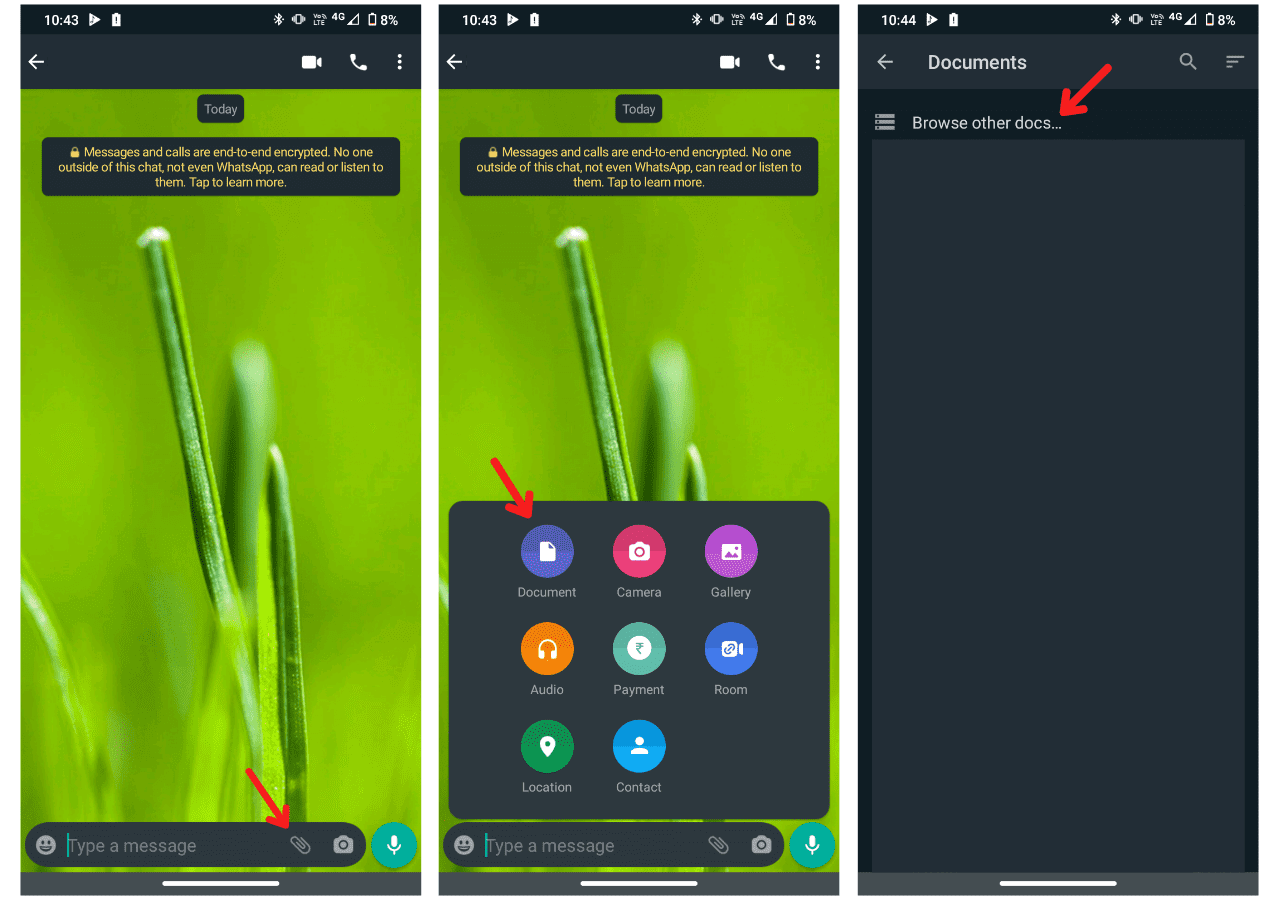
That’s how you can easily send a video on WhatsApp without Compressing it.
Also check :
I hope you liked this post and it may be helpful to you if you want to send media files where it is video or images without Compressing it.
Share this article to your friends and loved ones so they can also share the Original quality videos without Compressing through WhatsApp app.
Don’t forget to connect with us on Twitter and Facebook page.
