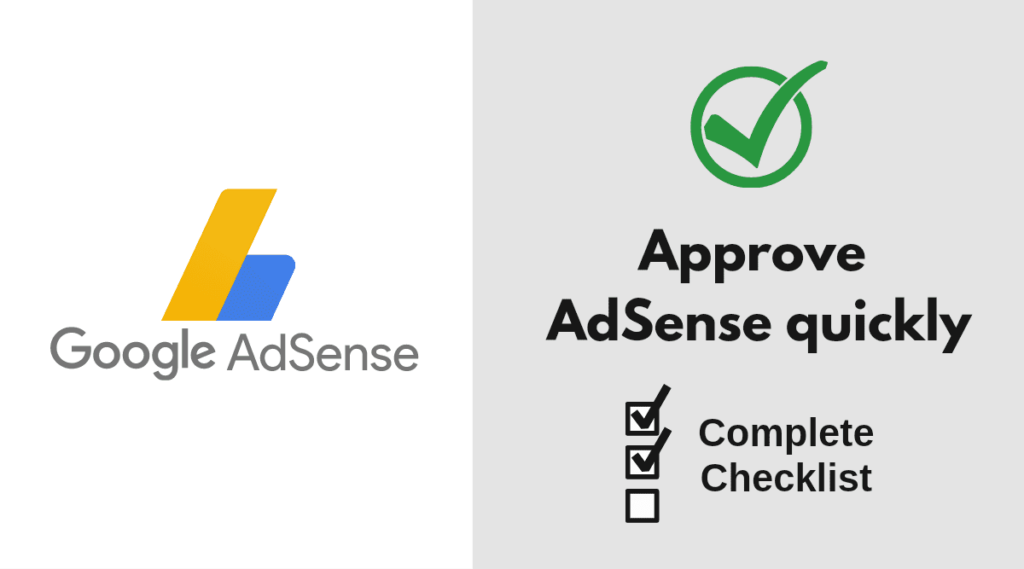Google Adsense is the Best platform to monetize your website and YouTube channel videos with Google ads. You can easily earn through Google Adsense ads by placing Google ads on your website or YouTube videos . But before you monetize your website or YouTube videos with Google Adsense you must need Adsense approval. Here in this article you get a full checklist to get Google Adsense approval Quickly.
Checklist to Get Google Adsense approval for Blog / Website :
Follow all points given here before you apply for the Adsense approval for your website or blog. All these points are really helpful you to get quick Adsense approval.
Basic website requirements for your Adsense approval :
✅ You must have a custom domain (.com, .info, .in, .us, .at, etc.) to get approval on Google Adsense. But if you’re a blogger you get Approval on .blogspot subdomain.
You can buy a cheap domain and hosting at Namecheap.
✅ Before you apply for the Adsense your website should have Good navigation (correctly placed menus and category links).
✅ You website design should be easy to accessible for users. Make sure your website doesn’t have any 404 errors before applying for Adsense approval.
✅ You have to make 4 important pages on your website which are About us, contact us, privacy policy and Terms and Condition. You can also add a disclaimer page (not required for all websites).
✅ Create social media accounts for your website, at least 2 accounts to showcase your website more authentic.
✅ Index your website on Google search console and submit your sitemap in Google search console.
Content requirements for Adsense approval :
✅ Your content must follow the Google’s content guidelines before you publish and apply for the Google Adsense.
✅ Your website must have enough content to get monetized by Adsense. There is not specified any correct size of your content but your website should have at least 20 to 25 good quality articles/posts with at least 800 – 1000 words of articles.
✅ Your article should be unique and plagiarism free, don’t copied from any other websites or any online portal. It should be free from grammatical errors. You can use Grammarly chrome extension to rectify your grammatical mistakes.
✅ Unique and Trending topics helps you to get faster Adsense approval. Don’t publish repetitive content that’s already available on Google in large quantities.
You can find content availability through search results of specific topics on Google. Topics with less search results are good for you to write about for your blog.
✅ Interlink your article with each other and make sure all the links on the website are working. Broken links increase your chances of Rejection of your Adsense approval.
Go through the Adsense policies :
Things you must avoid for Google Adsense approval :
❌ Don’t use content spinners to spin your content. Google will find it and you get disapproval from the Adsense.
❌ Don’t use copyrighted images from the Google and other websites, you shouldn’t allowed for copyrighted images use on your website.
- You can use stock image sites for free stock images.
❌ Don’t copy paste article from other websites to your website. It is again Adsense content policy.
❌ Don’t use pirated or nulled themes and plugins no matter whether you’re using WordPress OR Blogger. You can check your files for viruses online.
❌ Don’t publish illegal, hacking, sexual activity, malicious software download, manipulated media, etc.
Learn more content restrictions :
Basic requirements for YouTube Channel monetization with Adsense :
To serve Google ads on your YouTube videos you must have to follow YouTube monetization guidelines. Once you complete all the required guidelines for YouTube partner program or monetization program you can apply for Adsense for YouTube.
Basic YouTube monetization guidelines :
- Must verify Youtube account with your phone number.
- Your channel must have at least 1000 subscribers.
- Your channel must have a total of 4000 hours of watch time.
- Your channel does not have any Community Guidelines strikes.
- Content should not be copyrighted.
- Auto Generated voices and slideshows not eligible for AdSense.
- For gaming channels voiceover or facecam is required for YouTube channel monetization.
YouTube monetization policies : https://support.google.com/youtube/answer/1311392
After following all these things you can Apply for Adsense approval for YouTube. That’s how you can monetize YouTube with AdSense. Here you don’t need any website to make money you can make money with your YouTube videos.
Follow all the points given here to get Google Adsense approval Quickly for your Blog and YouTube channel. Comment if you have any questions related to the Google Adsense approval for your blog or YouTube channel. You can share this post to help others for Adsense approval for YouTube or Website/Blog.
Don’t forget to Like our Facebook page and Follow Twitter account