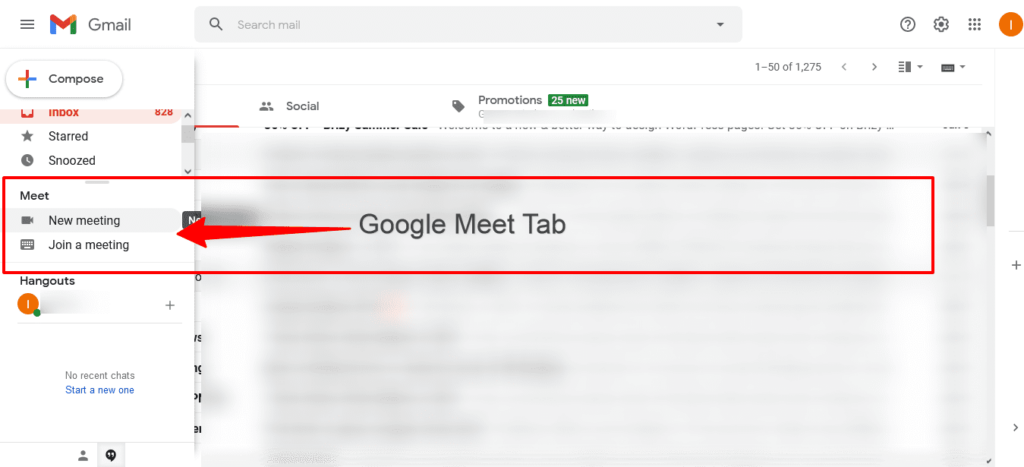You can access Google Meet through Gmail too other than the Google Meet app and Google Meet website or web application. Yes, you can easily join Google Meet in the Gmail app and Gmail website.
Let’s see how you can join Google Meet through Gmail step by step.
Join Google Meet through Gmail :
- First of all, Open your Gmail app or Gmail website.

- Then, you log in or switch to your preferred Gmail account if you have multiple accounts.
- Now, you’ll see the Meet tab on the Gmail app and a small Meet section on the Gmail website. You can see the screenshot given below for reference.
- Here, you can use Google Meet same as you use to join meetings on the Google Meet app and Google Meet website or web application.
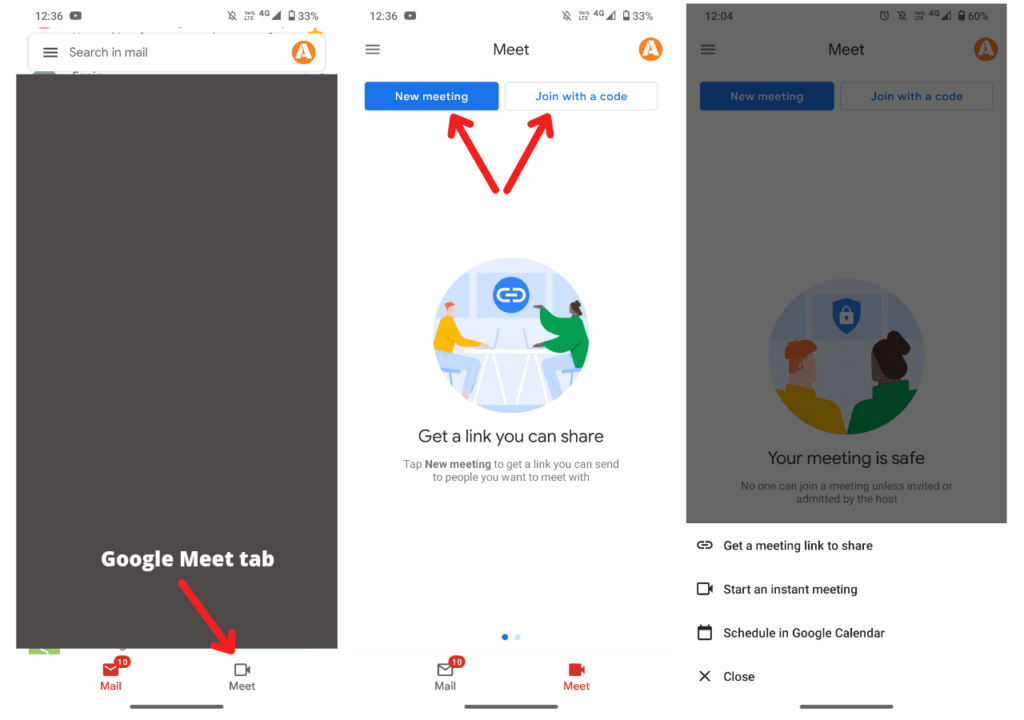
You can create a Google Meet invite, schedule Google Meet meetings, and join Google Meet meetings within Gmail.
That’s how you easily join and access Google Meet through Gmail without installing Meet App or switching websites from Gmail for meetings.
However, we don’t know how long this feature will be available on Gmail because Google can be removed this Google Meet tab on Gmail to promote its specified Google Meet website and App.
Also check:
- How to Create and Send Google Meet invite Link
- How to Use Google Meet on Phone without App
- How to Convert Photo to Passport size Free
I hope this informative post helped you to use Google Meet on Gmail and you enjoyed by using it. Share this post with your friends and family so they can also access the new way to Google Meet.
Don’t forget to Follow us on Twitter and Like our Facebook page.