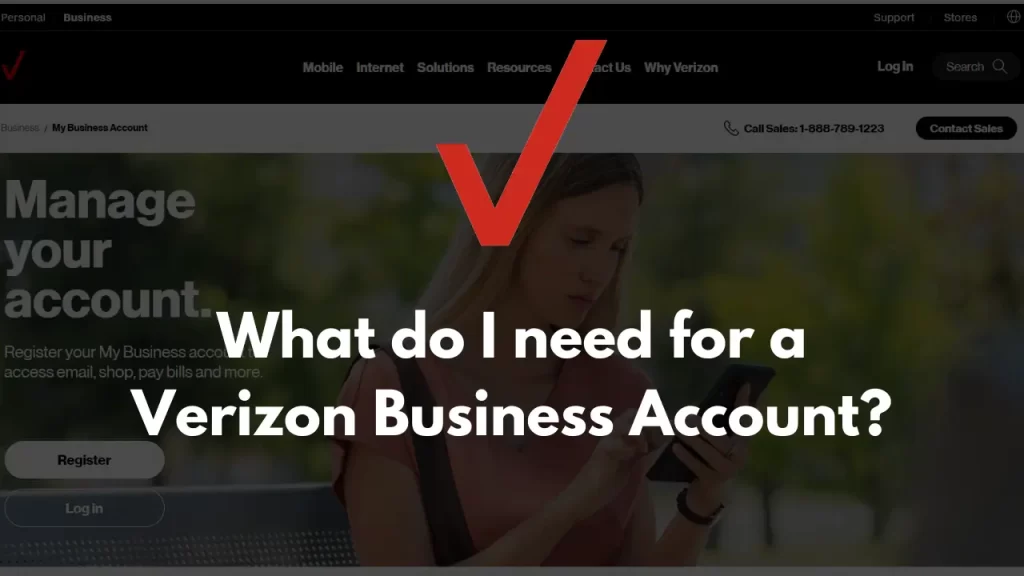People looking forward to opening a Verizon business account should prepare to give some basic information to the company. Along with it, the customers will also get multiple discounts for both business wireless and business internet.
Opening a Verizon business account is an easy process that you can do online or in-store. Whether you own a small business or a part of a large corporation, a Verizon business account will provide you with a reliable communication service and give you access to a wide range of features and benefits.
In this guide, we will get the answers to what I need for a Verizon business account. Continue reading to know more.
Requirements and Information to open a Verizon business account
Here, some detailed information is required to open a Verizon business account. The qualifications and requirements vary according to the service and business.
- Basic personal and business Information – Basic personal and business Information includes address and business name.
- Credit Check – Verizon will do a credit check before approving your business account, or you are the only proprietor. They will do a blended credit check in case of a new business. It includes your personal and business credits. People with established businesses might have more chances for business credit checks. The business owners can ask about the type of credit check they will receive from Verizon.
- Authorized Signer Information – This is for the business owner or someone else who is responsible for the business. If you sign as a sole proprietor or a new business, the authorized signer will go through a credit or blended credit check.
- Service Information – Business owners are also supposed to give Information about the phone lines they need, or if you need any internet service, then what kind of internet service you want. Verizon helps in this case with a tool, a live agent on chat to answer any question. One can also call the number on the website to get any questions answered.
How do you open a Verizon Business account?
Opening a Verizon Business account is a very easy process. You need to follow some given steps.
Step 1 – Evaluate your business needs – Assessing your specific communication requirements before opening a Verizon business account is necessary. Look after factors such as line numbers, amount of data, or any additional feature you require, like international calling or device protection plans.
Step 2 – Collect the required Information – The next step is to gather all the relevant information to start your Verizon business account. In this step, you must provide your business’s legal name, address, and contact information. You might also have to provide tax identification or other crucial business identification documents.
Step 3 – Choose the account type – With Verizon, you will get various business accounts catering to your different requirements. You can choose between individual liability accounts (where every employee is responsible for their line) or liability accounts (where the business assumes responsibility for all lines). Prefer the type that aligns with your business structure and preference.
Step 4 – Decide on a plan – Select the plan after understanding your business needs. The plan should offer sufficient data and features that can match your needs. To select a plan, consider factors like unlimited calling, international coverage, and data-sharing options.
Step 5 – Visit the official Verizon website – Visit the official website of Verizon or a nearby Verizon store for a smooth procedure.

Step 6 – Start the Application Process – Now initiate the application process by clicking on the “Open a Business Account” option and continue the procedure.
Step 7 – Enter the business details – Fill up all the required credentials accurately. Do not forget to double-check the data.
Step 8 – Provide employee information – People who opt for liability accounts are supposed to provide the necessary details of their business and the number of required lines for your business.
Step 9 – Select device and services – Select the apparatus and services you need for your business account. A broad range of smartphones, tablets, and other devices is available on Verizon. Additional features like insurance, equipment protection, or international calling packages are also available.
Step 10 – Review and submit an application – Review all the Information filled in the application to ensure everything is correctly filled in before submitting your application.
Step 11 – Wait for Confirmation – After submitting the application, wait for approval or confirmation. People who applied online will get their confirmation via email. If you have applied in-store, a representative will inform you about the confirmation and guide you through the further procedure.
Step 12 – Setup Payment method – After the approval, set up the preferred payment method. Many ways are available on Verizon, such as credit cards, debit cards, and bank transfers.
Step 13 – Activate the device you selected – Activate the device purchased for your Verizon business account. Understand the instructions well or contact the customer support of Verizon.
Step 14 – Customize account settings – Now, you can log in to your Verizon business account and customize the settings according to your business requirements. Set features like call forwarding, voicemail, and data usage alerts.
Also Read:- How Does Tremendous Make Money? A Look at Their Revenue Streams
Conclusion
The application procedure for a Verizon business account is quite simple and easy. All you need to do is follow all the steps in the guide to complete the procedure effortlessly. But before deciding anything regarding the device and service, understand the needs of your business and then make a decision.